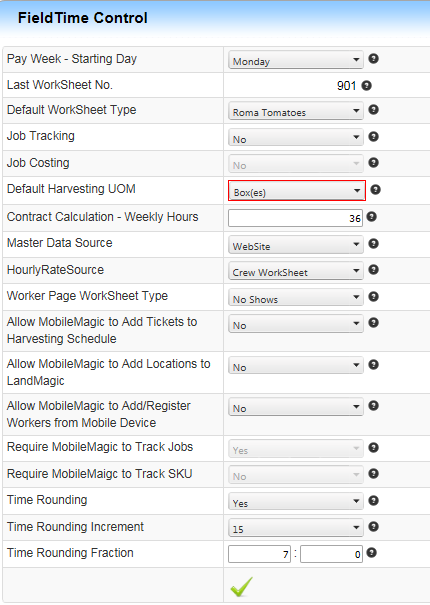| Home » Categories » LandMagic » Applications » Field Time » Utilities |
Understanding FieldTime Control Table |
|
Article Number: 32 | Rating: Unrated | Last Updated: Feb 12, 2015 at 10:32 AM
|
|
FieldTime Control Table
Objectives
• Understanding the FieldTime Control Table
Overview
The FieldTime Control screen sets defaults for use with FieldTime, WorkSheets and Mobile Magic’s Crew Touch, MagicTouch, WorkerTouch and MobileMagic Plus(+).
FieldTime Control
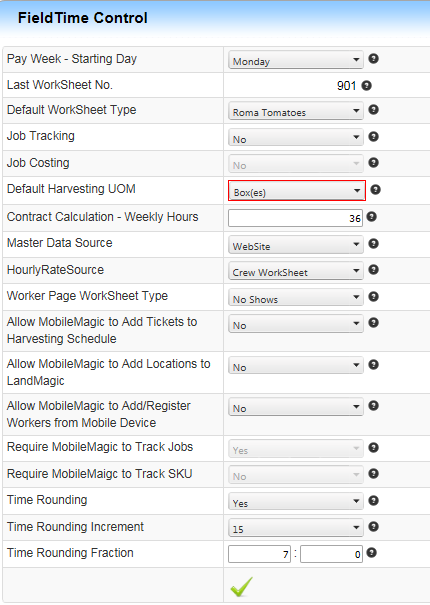
• Pay Week / Starting Day – Day pay week starts
• Last Worksheet Number – The number of the last WorkSheet created/uploaded in LandMagic
• Default WorkSheet Type – Default WorkSheet Type when creating a new WorkSheet
• Job Tracking – If set to yes it allows job tracking when creating worksheets.
• Job Costing – If set to yes it tracks the costing value (job rate) of the job.
• Default Harvesting Unit of Measure (UOM) – Default Harvesting UOM when creating a new WorkSheet Note: This is a required field
• Contract Calculation / Weekly Hours – Normal weekly work hours used in Worker Contracts
• Master Data Source – Website has data originating from here. Webservice had data originated from an external source (QuickBooks, CitrusPro for example)
• Worker Page WorkSheet Type – Default Work sheet type when using the Worker Page.
• Allow MobileMagic to add Tickets to Harvesting Schedule – If set to yes you will be able to create Harvesting tickets and upload them to LandMagic
• Allow MobileMagic to add Locations to LandMagic – If set to yes you will be able to add new land parcels harvested and the basic information will be uploaded to LandMagic
• Allow MobileMagic to Add/Register Workers from Mobile Device – If set to yes you will be able to register workers in the field. These new workers will need to be added to LandMagic before you are able to complete and approve the WorkSheet in LandMagic/Crew Schedule
• Require MobileMagic to Track Jobs – Requires a Job (type of Work performed) to be assigned.
• Require MobileMagic to Track SKU - Future Implementation
• Time Rounding – If set to yes it will allow you to round workers in/out time using in a worksheet
• Time Rounding Increment – Rounding is set to an incremental value evenly divisible by 60 that the system will use as a boundary to round Worker time within a one hour period based on the Time Rounding Fraction
• Time Rounding Fraction – The fractional factor that the system will use to determine if worker time is rounded up or down within the Time Rounding Increment boundary
|
Posted - Jan 29, 2015 at 11:42 AM Filed Under: Utilities |
Attachments  There are no attachments for this article. | Related Articles 
WorkSheet CSV Import
Added on Mar 5, 2015
CSV Import
Added on Nov 23, 2015
WorkSheet CSV Export
Added on Apr 2, 2015
|
|