Read about the latest software enhancements in LandMagic‘s 38R2a.02 release.
What’s New
- My Page - Update the Help Request section for hours of operation and when to use the Email versus calling the Help Desk.
- Work with Transactions - This pulls all the Crop Care Job Activity data together for Billing/Invoicing purposes. Allows corrections to Closed Work orders.
- Land Configurator Utility (LCU) – Quicker way to Add/Copy/Inactivate(RIP) property
- Vendor Item Maintenance – Cross reference their items with Barn Manager Items – used in Requisitions
- Unit Container Logic – Allows Inventory to be tracked at the stored container level. Example: 20 gallons = 10 Two Gallon Bottles. This is used in Requisitions, Inventory History, Balances, Cycle Counting, Transfers.
- Chemical Database - This allows users to select a chemical and pull into their database as an Item.
- Master Data - Updated to Standards – Left Alignment, etc.
- Company - Added Co. GTIN or PreFix No. to be used with GTIN tracking
- Facilities - Added Co. GTIN or PreFix No. to be used with GTIN tracking
- Utilities - Updated to Standards – Left Alignment, etc.
- Varieties – Enhanced to allow entry of linked Tables from same screen (Crop, Commodity)
- Variety List – Modify to conform to standards.
Master Data
- Update all screens to left justify data options.
- Land Master – Control Record for Work with Transactions, Invoice Message Text, Trigger for creation of Invoice, Etc.
Land Master
Land List
- Slight modifications on fields available in list selection
- Removed Adding Land/Block/Parcel from here - Use new Land Configuration Utility Option
Contacts
-
Add search by Employee No.
-
Remembers List criteria selections
-
Enhanced for Auto return to List screen
-
Edit/Submit Icons consolidated to 1 set instead of 2 (upper vs lower screen)
- Correct sorting by First/Last Name
Job List
-
Enhanced to allow user to move columns, sort and remember Selection options if leave the page. Resets after user logs off software.
-
Removed Grey Deletion Icon to increased performance. Validation performed when delete selected.
Jobs
-
Disable change of Category, Type or Job if record has been used in one of the applications. Display / Hide fields depending on application chosen. Ex. “Grower Rate” appears for Harvesting only. Add option for “Piece Work” Yes/No will allow selection of Job in the Detail Field Time Work sheet. Add new Fields to work with Invoice/Billing function.
- Enhanced to allow Add/Update/Delete of Category and Type from within this application. Added validation, corrected UOM display
Job Rates - New
Work with Profiles
NEW - Work with Transactions (Cost or Billing function)
-
Audit report
-
Processing function
-
Misc. Fees
-
Invoicing
Field Time
General
Control Table
Crew Schedule
-
Refresh the data when the Dates are changed using the back/forward arrows without using the Search button
-
Add Location(Grove/Block) Selection Option
-
Remembers the Selection Criteria when returning from a Worksheet.
- Selection Criteria enhanced for multiple statuses, crews , etc.
WorkSheets
-
Header - Add Land Area, Location Detail, Dependent Worksheet Numbers to display, Add Job Codes if Control Table requires this.
-
Detail List – Add sort by time column , Rounding consistency.
Worker Page
- User Interface changes, standardized rounding
Utilities
Reports
-
208 Payroll Statement – Allow Date range for Approved Status.
- 209 Payroll Analysis - Now groups employee based on Crew Assigned in Contacts.
-
210 - Corrected how Dependent Worksheets affect this report for the piece rate.
-
NEW 212 – Crew Wage Analysis summarizes data (hours, pieces, wages, etc.) based on date range and crew selected.
-
NEW 213 – Crew Worker Time Sheet creates a form for use of manually capturing time/pieces
-
NEW 214 Crew/Worker Time sheet - via Worksheet Lists times / Pieces and allows No Shows to print.
-
NEW 215 Crew/Worker Time sheet - with Breaks – via Worksheet shows times with breaks and Signatures.
- Multiple Reports enhanced to allow sorting by Employee No, Names First/Last, Names Last/First
Mobile Magic
-
Consolidate all versions into a single downloadable version
-
Menu changes due to consolidation
-
Allow selection of which version to use via the Settings option (MagicTouch, Crew Touch, etc)
-
Crew Validation message based on Login Pin.
-
Worksheet type defaults based on Crew or Field Time Control Setups.
Harvesting
Control Table
Pre-Ticket Entry
Reports
Crop Care
Control Table
Work Orders
-
Consolidate printing of Work Order, WPS and Blend Sheet into one step.
-
WPS logic change – Mandatory if any materials have REI, Optional if do not. Not available if no materials on Work order. Added Job REI that overrides the Chemical REI amount.
Work Order Reports:
-
WPS – Reprint after Job Activity will shows actual REI limits from Job Activity.
-
Blend Sheet – Corrected to not display Inactive Land.
-
Job Activity - Corrected to not display Inactive Land.
Job Activity
-
Add Environmental functionality (degrees, wind, Soil, Etc)
-
Add Miscellaneous Items (one time materials – EX. Parts to fix Irrigation)
-
Spread materials to the parcel level (instead on just Block)
-
Allow Acres override at detail screen. Used if partial acres where used. This passes to the Work with Transaction section too for billing.
Reports:
-
406 - Material application summary has been removed.
-
407 – Applied Produce by Job Activity: Enhanced for multi select of Barns, Land and Blocks. By parcel selection, Added Summary totals. Renamed to “Applied Product by Job Activity”.
-
408 - Rename to Applied Products by Material, Enhanced for multi select of Barns, Land and Blocks. By Parcel selection.
-
409 - EPA: Enhanced for multi select of Barns, Land and Blocks.
-
411 - Work Order History has been removed.
-
NEW 414 - Applied Products by Land
-
NEW 416 - Applied Products Audit - Consolidates data for Material/Land/Block/EPA into 1 line
-
419 Ingredients - Listing of Materials used broken down by Ingredients.
-
420 Fertilizer - List of amount of Fertilizer applied based on NPK percentage applied. Only works for closed Work orders, Requires NPK percentage setup for the Item
-
WPS Report - displays Instructions and Environmental information.
-
Blend Sheet Report - Environmental information will print
-
Work Order Report - Environmental information will print.
-
Job Activity Report - Prints all new fields added (Misc. Items, Environment, etc.
Barn Manager
NEW
- Vendor Item Maintenance – Cross ref. to Vendor’s Item versus BM. Passes to Req. if available.
- Receipts/Inventory – Introduce ‘By Unit” logic, Stock Items require Container Desc and Size conversion (how many units * Container = Stocking amount)
- Chemical Database – Links to ProPak’s Chemical Listings to create an Item in the user’s database. This will synchronize certain fields (REI, EPA No. Safety Data Sheet(SDS) info., Etc.). Also locks these fields from user changes (this can be unlocked).
Reports:
Requisitions
- Enhanced for Vendor Item Maint. and Container/Size entry. If no Vendor Item, then system creates one via Requisition screen.
- Screens enhanced to use new Unit Logic and Vendor Item’s.
Work with Inventory
- Cycle count enhanced for Unit Logic – enter units and it calculates the Stock Amount. This will need to be used to populate the Fields: “On Hand” and “Available”.
- Adjustments and Transfers use Unit Logic
Item Maintenance:
-
If Stocked tracked, then mandatory Container and Size fields are need populated.
-
Container – How is the item packaged (2 gal. Bottle)
-
Size – The unit conversion from Receipt to Stock Unit of Measure. Ex. Size = 2 when received if for 2 (1 Gallon Bottles) and Inventory is tracked in Gallons.
-
Add new fields for Pack/Ship Product - Label, Brand, Cartons/Pallet, Xref Item, UPC, GTIN.
Inventory Types
Equipment
|