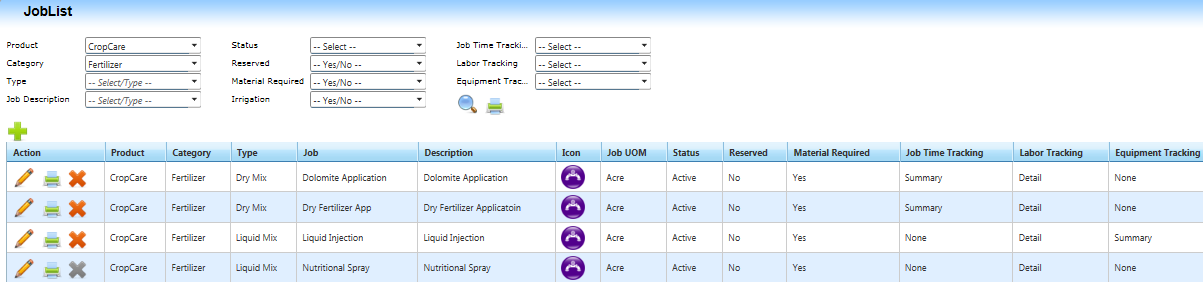
Note: Jobs with a greyed delete icon cannot be deleted because they have been used in a work order
Overview
The Job List page organizes the company’s CTJs into a simple list. The Job List page is accessible with proper authorization and also can be printed out and referred to manually when needed.
Objectives
The Job List page is accessable in CropCare/Job List. It controls how if materials are required, how they are distributed, if labor and or equipment is tracked in a Work Order and Job Activity. You are able to filter the job list screen to display only needed information. If the filters are not populated then all the Jobs entered will be listed on this page. A more detailed explanation for the Job List title categories are listed below.
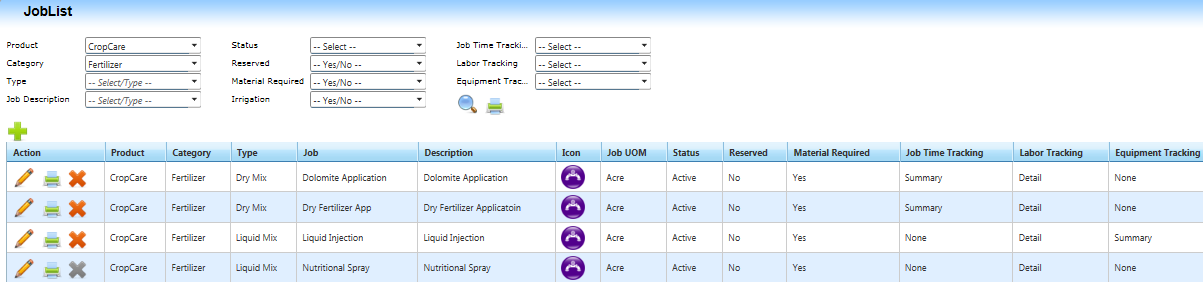
Note: Jobs with a greyed delete icon cannot be deleted because they have been used in a work order
Next to every Job created in LandMagic is a set of three action icons. The icons are listed below with their respected descriptions.
![]()
**Note: Jobs with a greyed delete icon cannot be deleted because they have been used in a work order**
Article ID: 1048
Created On: Jun 5, 2015 at 2:09 PM
Last Updated On: Jun 30, 2015 at 2:47 PM
Online URL: http://kb.landmagic.com/article.php?id=1048