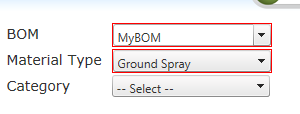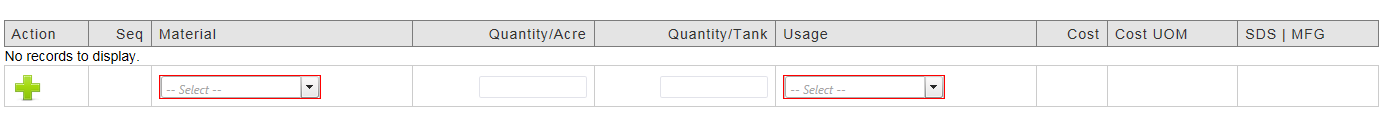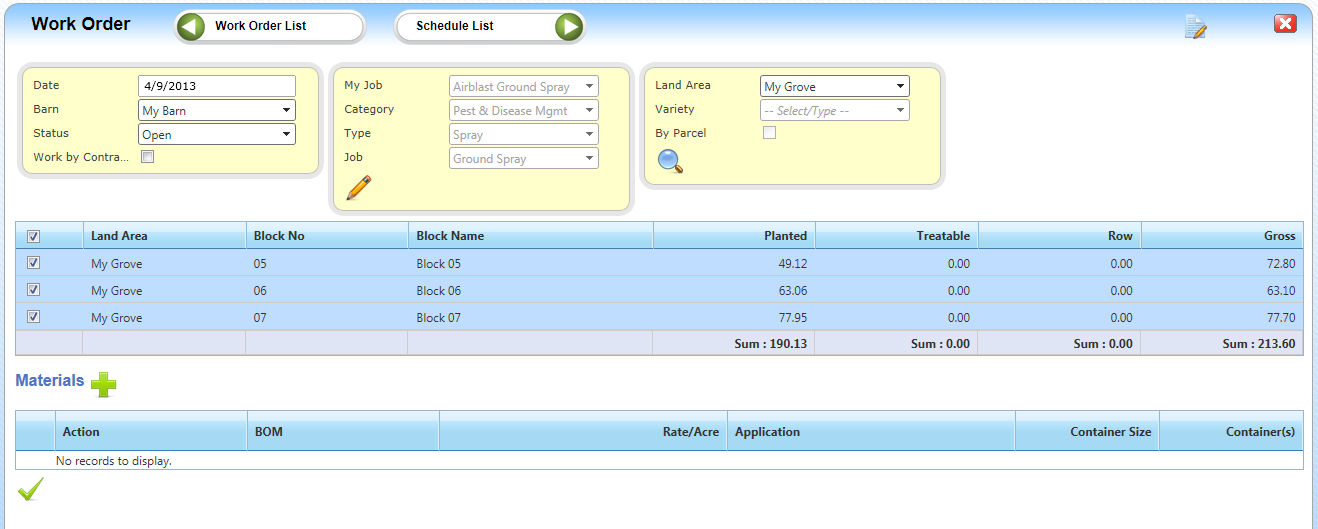
Click the Materials icon from the Work Order screen and Materials screen will appear
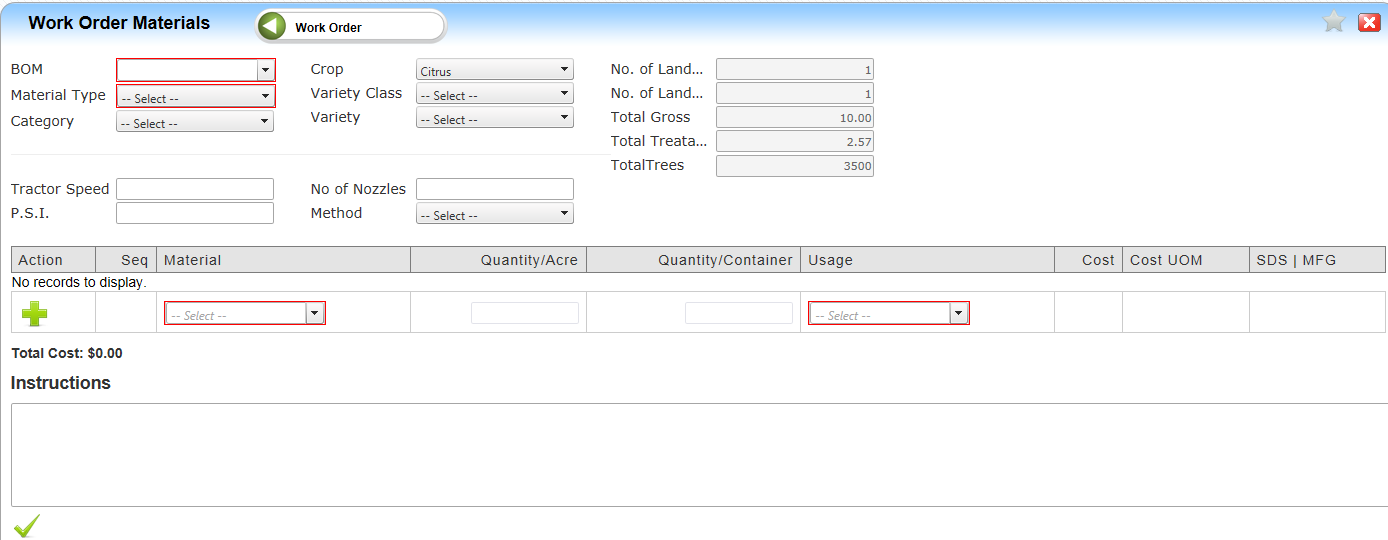
1. You can select a pre-built Bill of Material (BOM) or create on “on the fly” Please refer to “Bill of Material (BOM)” document for more information.
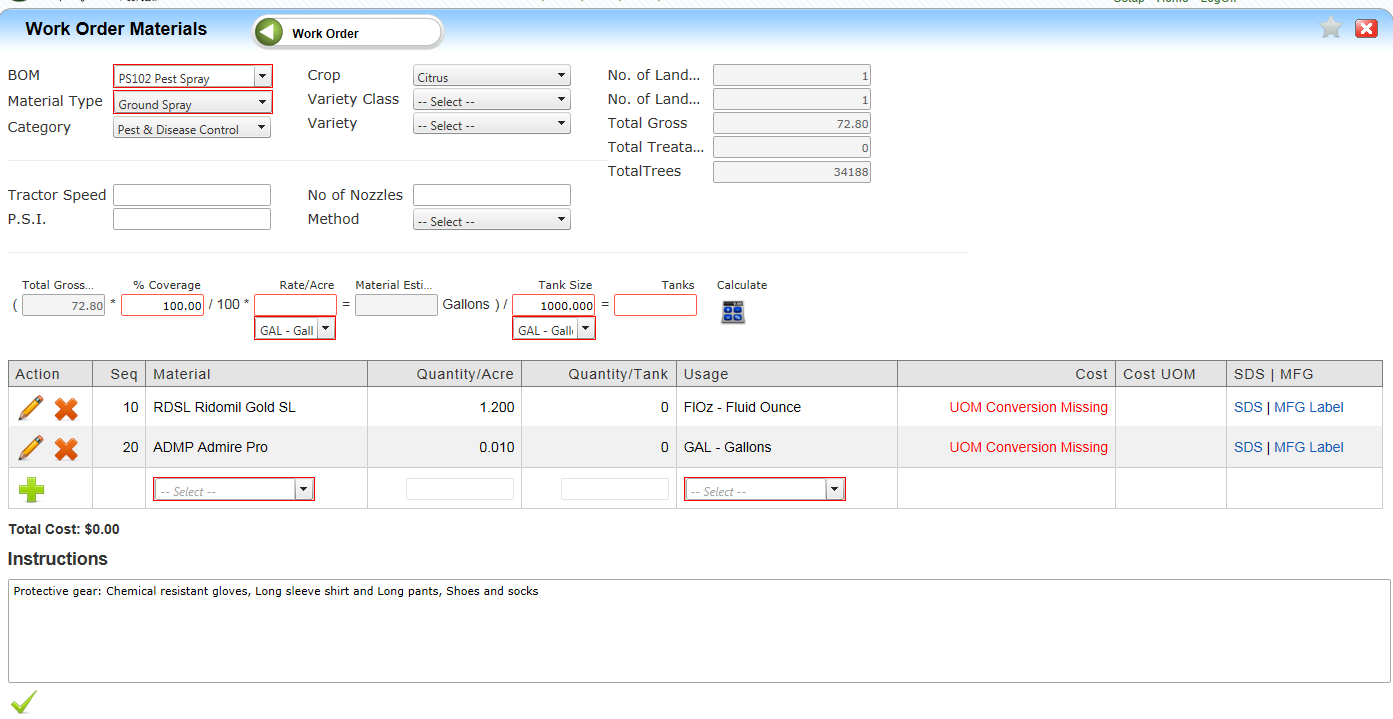
2. Select your BOM. Note: Material type, Category and Crop will be populated from information setup in the Job
3. Materials that make up the BOM will be displayed in materials fields. You can add more materials to the Work Order if needed by selecting the material, entering a Quantity per acre and clicking the insert button. Note: this added material will only appear on the Work Order
4. Enter Tractor speed (optional)
5. Enter PSI (optional)
6. Enter No. of nozzles (optional)
7. Select spray method (optional)
8. Enter percentage coverage if not 100%
9. Enter Application rate per acre
10. Verify UOM
11. Verify tank size. Click Calculate, number of tanks required will be displayed. The numbers of Tanks are calculated based on the Tank Size, the Gallons per Acre (GPA), and the Block Acres to be sprayed defined in the Daily Work Order.
12. Verify UOM
13. NOTE – Cost Message is based on Item does not have a Cost Unit of measure assigned.
14. Enter any instructions as needed (optional)
15. Click submit returns you to Work Order.
Completed Work Order displayed.
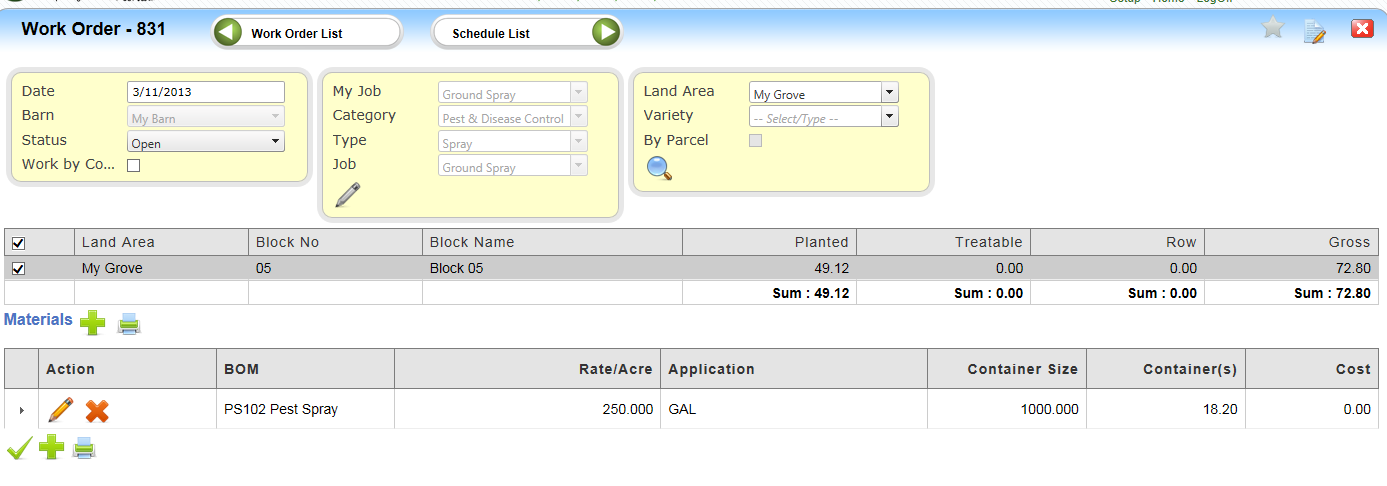
How to Create a BOM "on the fly"