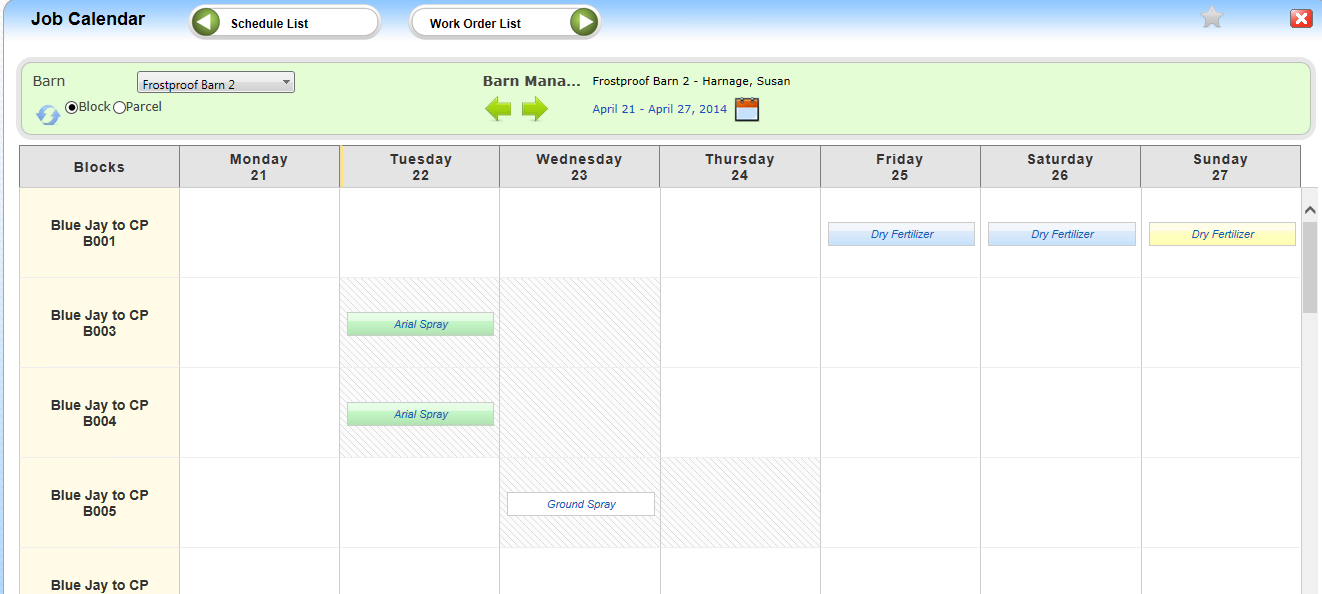
Job Calendar (from Menu and Job Schedule)
Objectives
Overview
The Job Calendar will list jobs that are scheduled to be performed for the selected Barn by Block or Parcel.
Job Calendar screen from the Crop Care menu
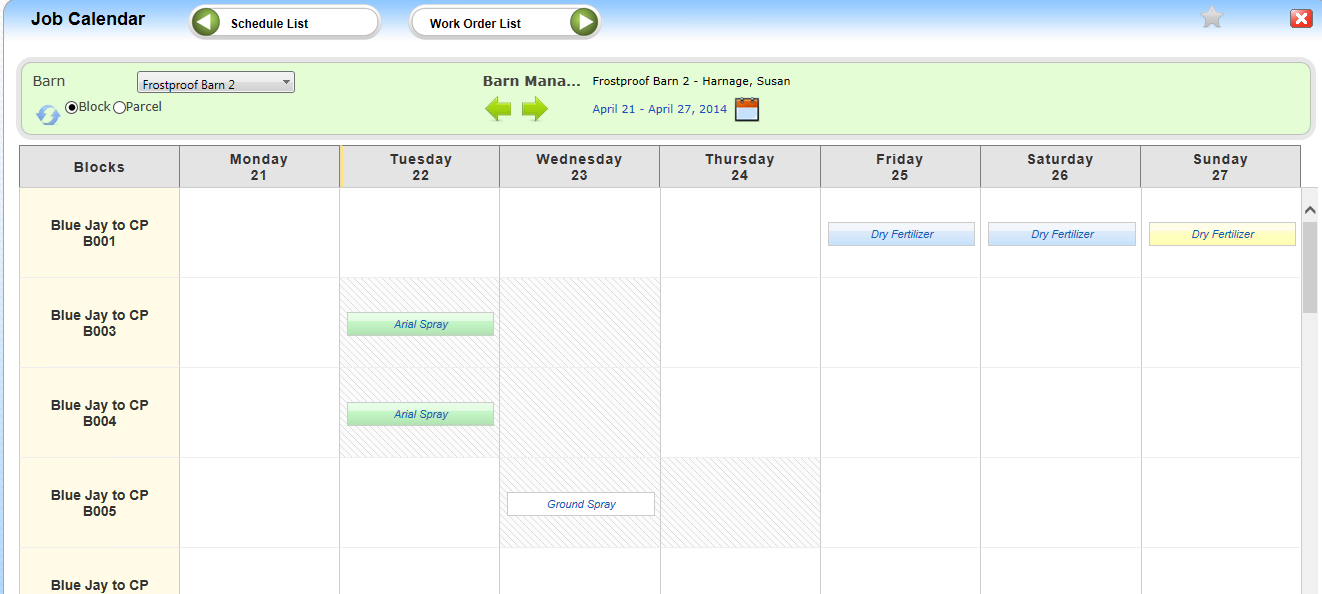
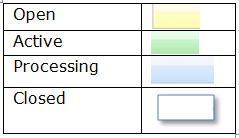
Once the Job Schedule has been created you can select the land and the date(s) for when the job will be scheduled.
Job Calendar default is VIEW mode. This prevents any mistakes from being made due to clicking on the Calendar.
Click on UPDATE to Select the Land and the Dates for the Jobs.
Use the mouse to click on the date and Land to be scheduled. The Name of the Job will appear in the Calendar (Dry Fertilizer). Click Submit to create.
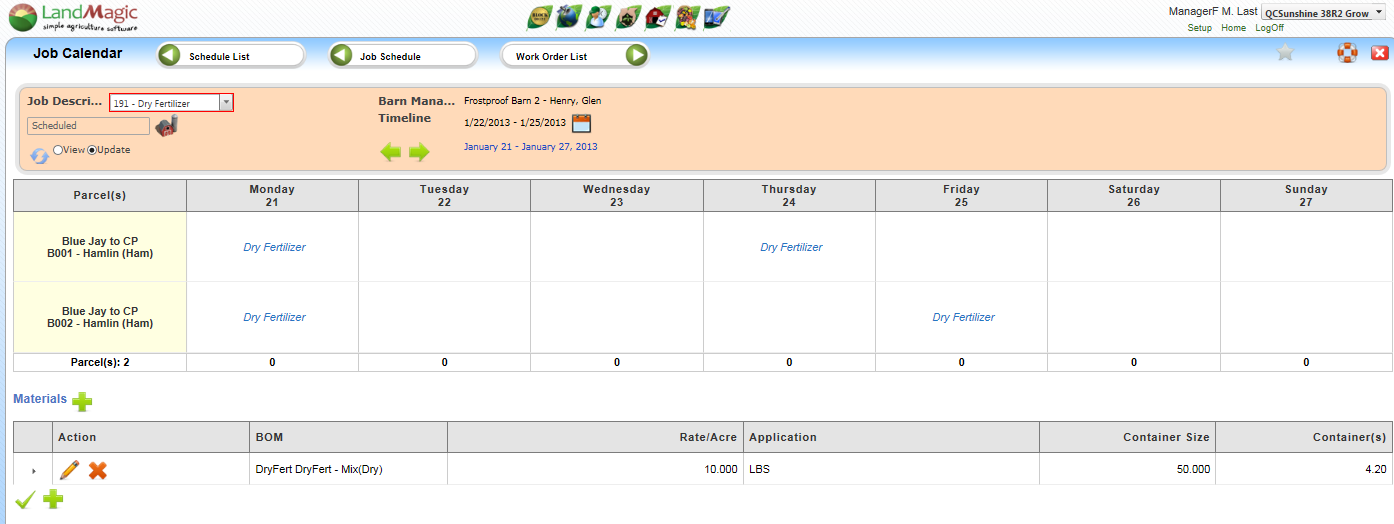
Article ID: 1055
Created On: Jun 30, 2015 at 11:50 AM
Last Updated On: Aug 27, 2015 at 11:59 AM
Online URL: http://kb.landmagic.com/article.php?id=1055