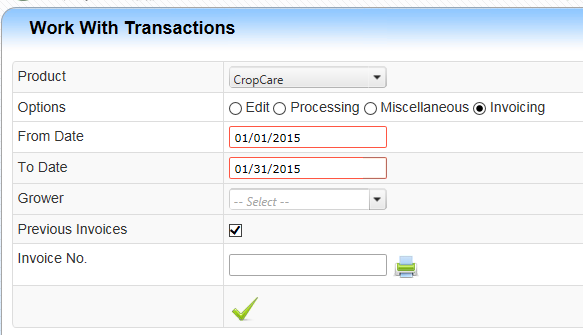Objectives
• Overview
• Setups
• Edit Criteria
• Processing Criteria
• Miscellaneous Criteria
• Invoicing Criteria
Overview
Work with Transactions captures closed work order details (Job Activity) along with miscellaneous fees and groups them together for Invoicing to the land owners.
Setups Needed
Table Setups needed for this application
• Land Master Control table: Flags for Invoicing Options (Crop Care service = yes, and how to group the Invoice printout (Land/Block/Parcel)
• Land List
• Items: Cost UOM needs assigned. Stock set to No if not tracking Inventory.
• Work with Costing: Cost amounts are used for the basis of the transaction.
o Period Table needed for this.
• Profiles: Grower Record and Terms which passes to Invoice.
• Inventory Type: Markup % will be added to the Cost Amount.
• Jobs (CTJ): Fees and Crop Care Jobs. These are flagged for Rate to be pulled by Job or Job Rates table.
o Rate Choice by Job or Rate Table. (no mandatory entry on Job Rate if set to Job- this is okay)
o Fuel Surcharge - Displays if LM control table for Preform CT Invoice = yes. (currently this flag does nothing)
o Only displays on Crop Care type Jobs not equal to FEES.
o Fee Distribution – By Area, Property, or Parcel (determines how you will selection the land via the fee screen).
• Job Rates - Setup if CTJ record uses.
• Equipment Types – Rate field used for charging equipment usage.
Edit Criteria
This gathers the Job Activity detail into a report form for validation of Rates, etc. It also allows for direct changes to the Job Activity if the work order is already closed.
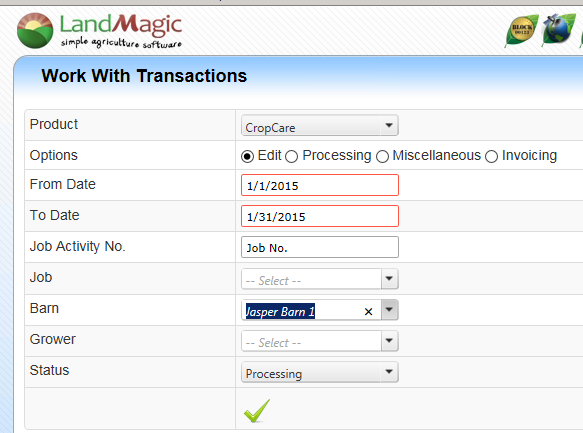
• Options: Select Edit
• From/To Dates: Mandatory - Enter the dates of the Job Activities to be selected.
• Job Activity No: Optional Enter the Number of the Job Activity to be selected.
• Job: Optional Select the CTJ to be selected within the date range
• Barn: Optional Select the Barn to limit the records selected.
• Grower: Optional Select the Grower to limit the records selected.
• Status: Select the status of the Work order for the report. (Closed or Processing)
Processing Criteria
This gathers the Job Activity detail based on the criteria selected and writes the data into the Work with Processing screen. This starts the true edit and data before Invoicing a Grower.
Criteria selections are the same as edit function except for Status. This pulls only “closed” work orders.
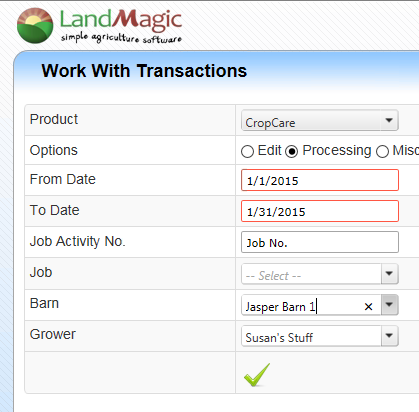
Miscellaneous Criteria
This is used for charges not captured via the Job Activity. It requires that a Job be setup with a category of ‘Fee’.
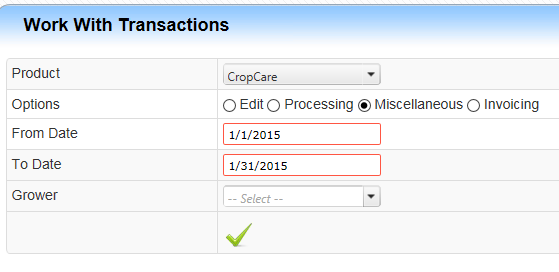
Use the Add button to enter the fee record.
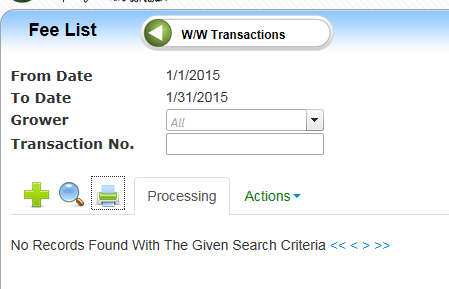
Invoicing Criteria
Invoicing option is based on data range and locked records from processing function.
Grower option allows for processing all growers or selecting a specific grower.
Previous Invoices will display only the Invoiced records based on criteria selected (dates, etc.) or based on Invoice No. entered.