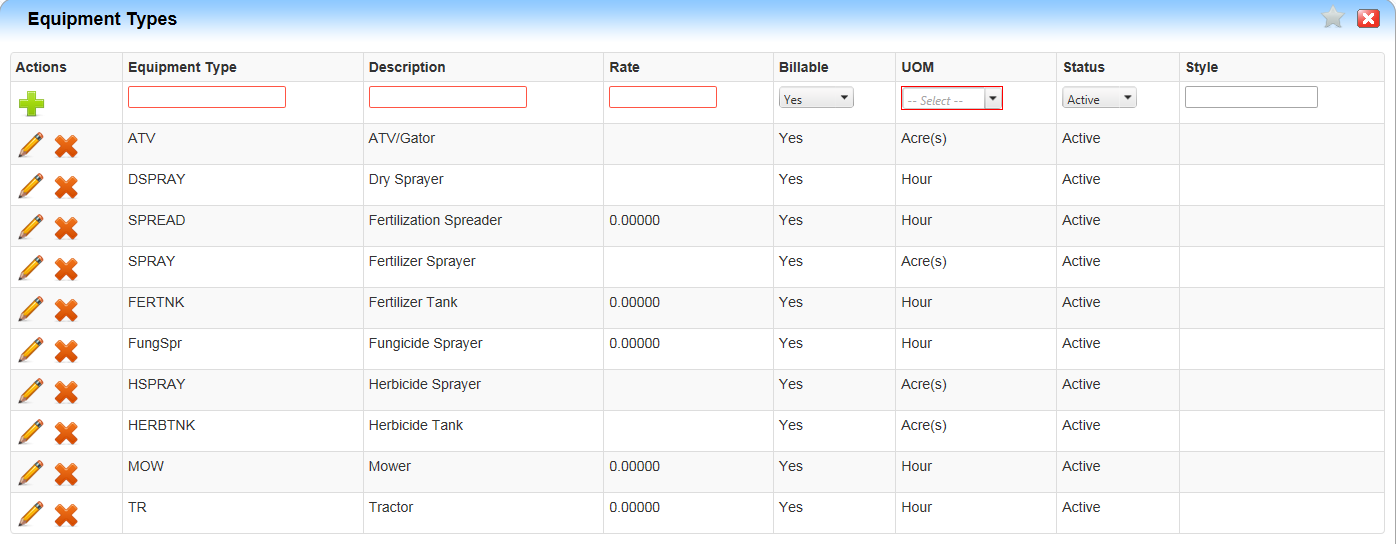Equipment Maintenance
Equipment Maintenance
Objectives
Overview
This article will assist you in adding equipment to your inventory. To start adding equipment select the Add Equipment button on the equipment list page.
Equipment Maintenance screen
Properties tab
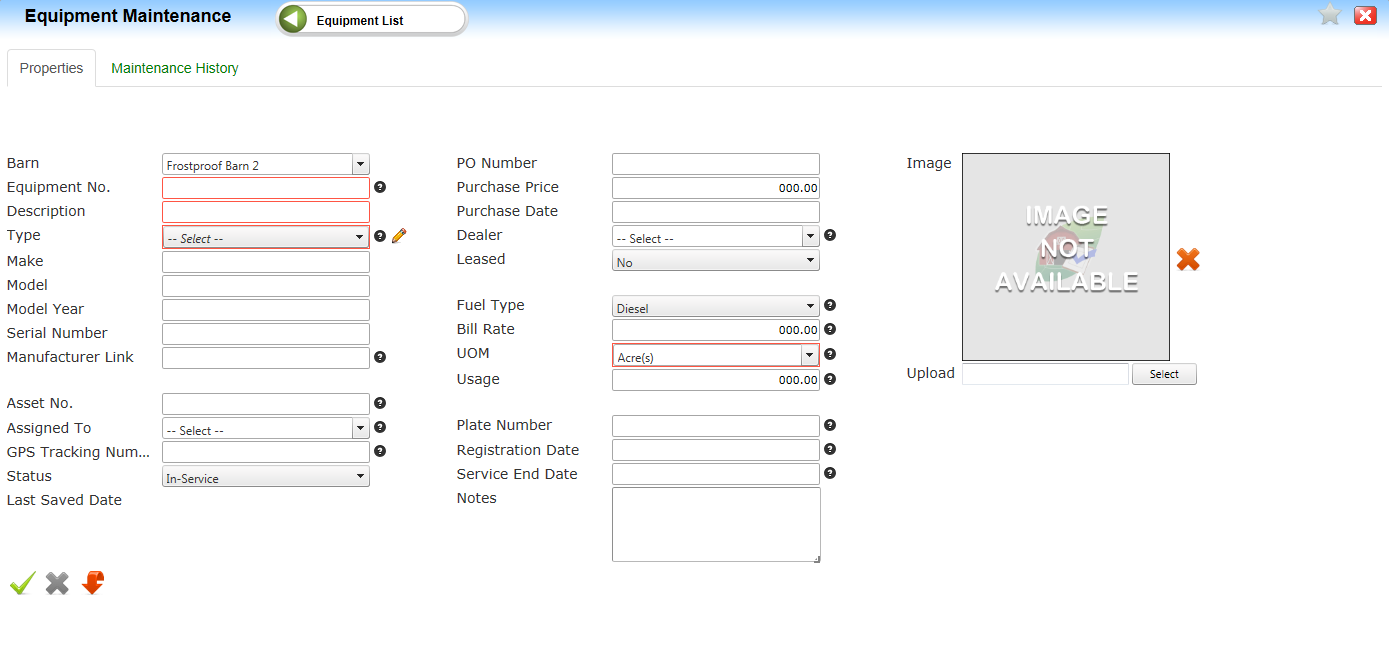
How to add Equipment
- Barn – Select the Barn designated to your equipment. (required field)
- Equipment No. - Enter the Equipment number assigned. (required field)
- Description – Enter the description of this equipment. (required field)
- Type – Select Type. (required field)
- Make – Enter the manufacture / Brand
- Model – Enter the model description
- Model Year – Enter the model year
- Serial Number – Enter the serial number
- Manufacturer Link – Enter the manufacturer’s associated link
- Asset No. – Enter the asset number
- Assigned To – Select who this equipment is assigned to.
- GPS Tracking Number – Enter the GPS Tracking number of this equipment.
- Status – System defaults to In-service.
- PO Number – Enter the PO Number
- Purchase Price – Enter the purchase price for this equipment.
- Purchase Date - Enter Purchase date
- Dealer – Enter dealer/vendor of this equipment.
- Leased – Select Yes/No if this equipment is leased
- Fuel Type- Select Fuel Type
- Bill Rate – Enter Bill Rate
- UOM – Select the Unit of Measure for this equipment. (System will default depending on the Type) (required field)
- Usage – Number of miles, hours, etc. this equipment has.
- Plate Number – Enter the Plate number.
- Registration Date – Enter the registration date.
- Service End Date – Enter the service end date for this equipment.
- Notes – Enter any notes needed.
- Image – Select any image for this equipment by clicking the Select button, find the image and upload.
Completed Equipment
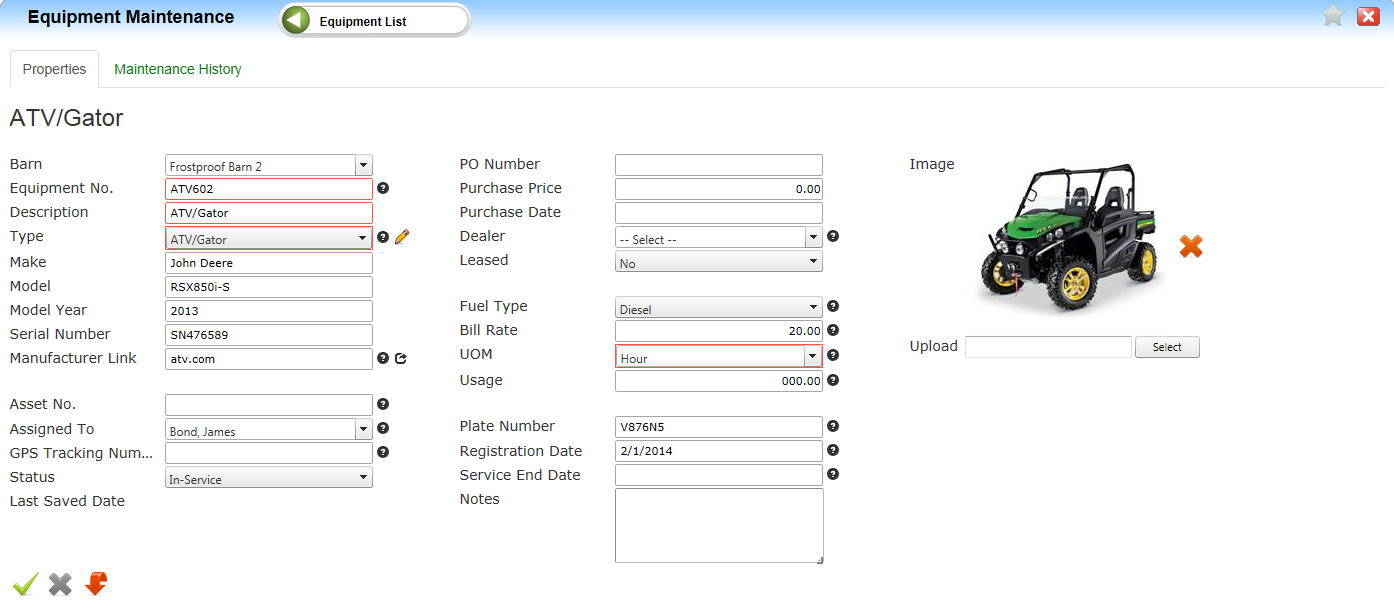
How to add Equipment Types
Using the Navigation panel at the top of the screen you will locate Equipment Types.
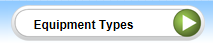
Below are examples on How to Group your Equipment. This is user defined.
Note: Equipment Type area only allows up to 8 characters long.
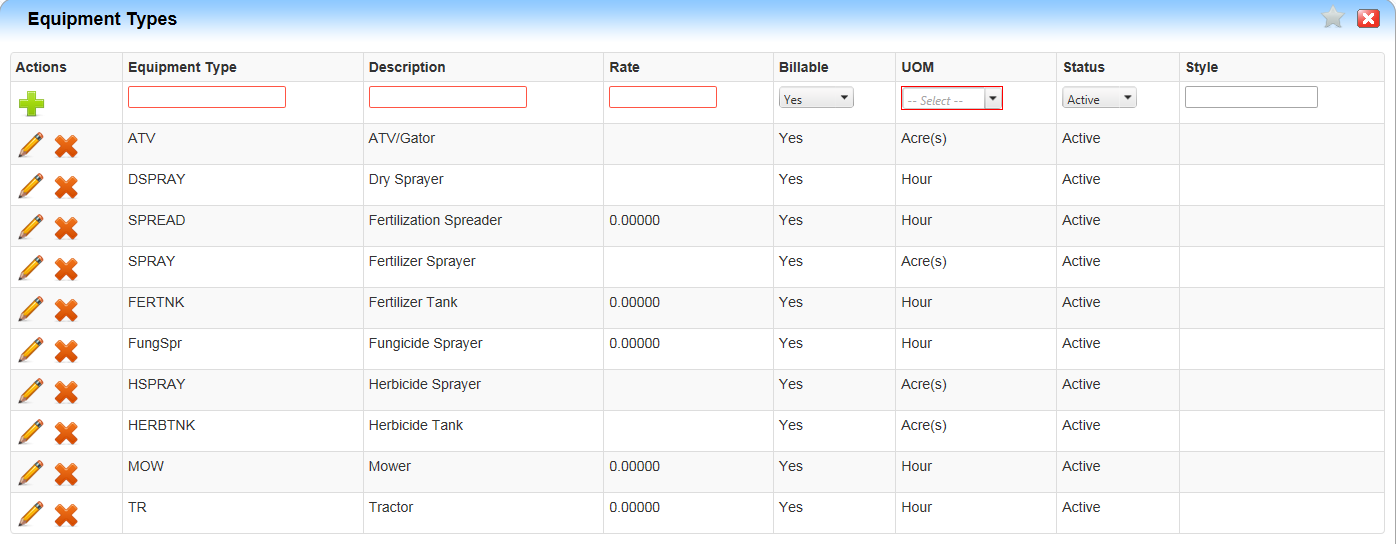
- Equipment Type - Enter the Equipment Type assigned. (required field)
- Description – Enter the description of this Type. (required field)
- Billable – Select Yes/No (required field)
- UOM – Unit of measure Equipment Type is billed. (required field)
- Status – Active/Inactive
- Style – Enter Style
Article ID: 1075
Created On: Aug 4, 2015 at 11:02 AM
Last Updated On: Sep 11, 2015 at 10:30 AM
Online URL: http://kb.landmagic.com/article.php?id=1075
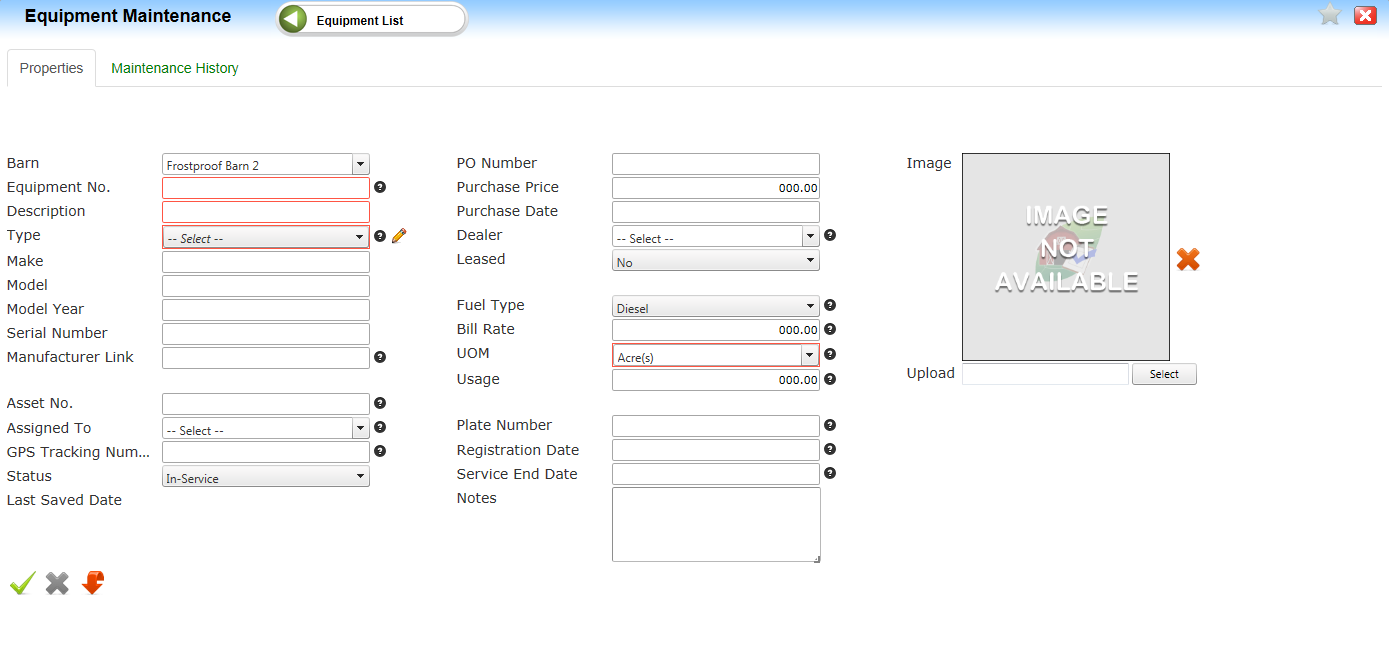
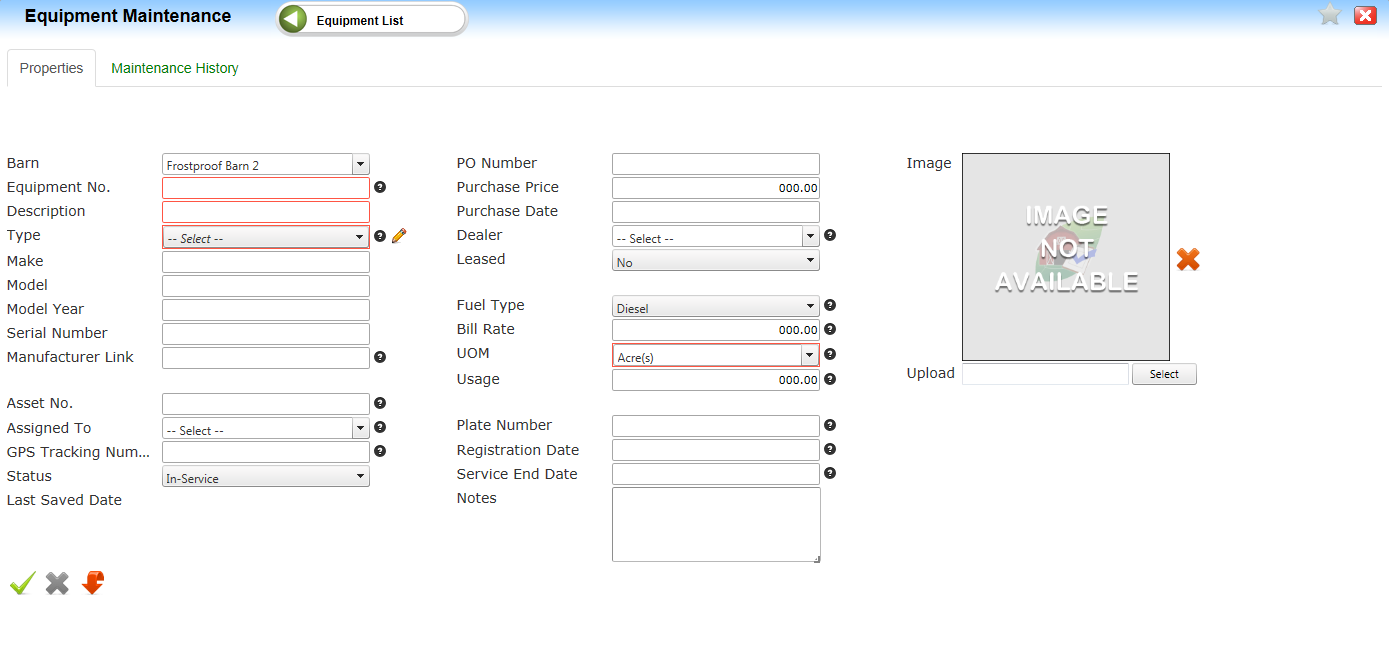
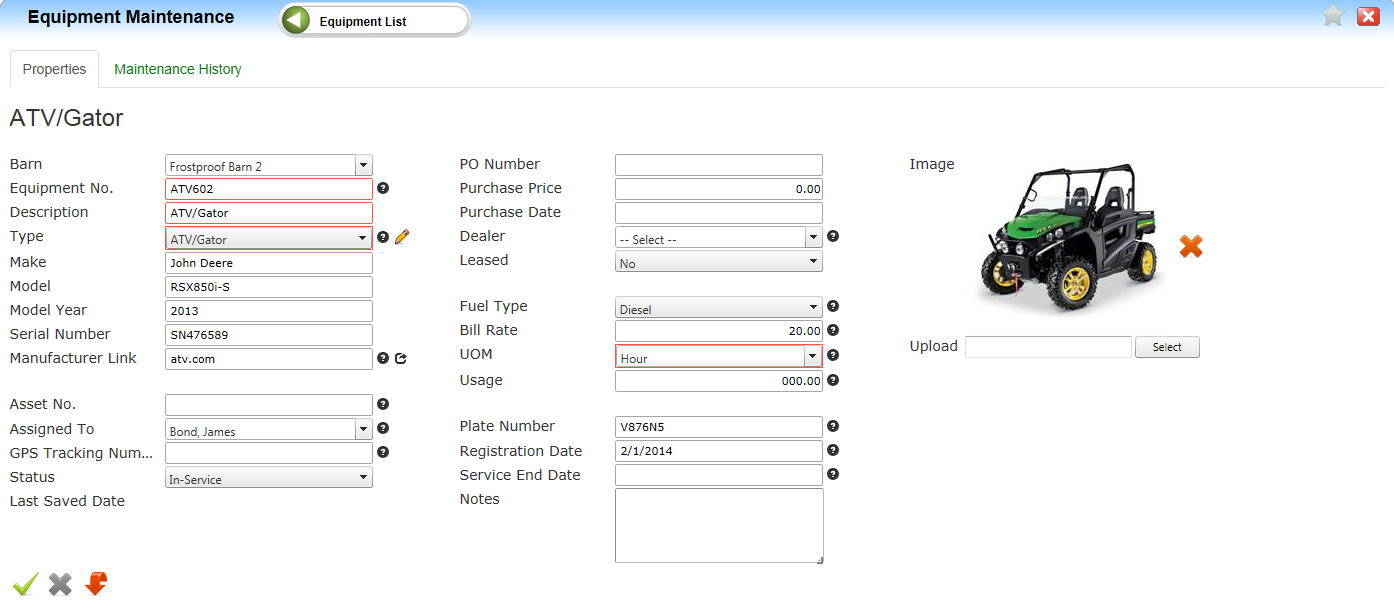
![]()