Objectives
• Item List Screen Overview
• Screen Selections
Item List screen Overview
This article will help you understand the information displayed on the Items list page and the use of the information buttons.
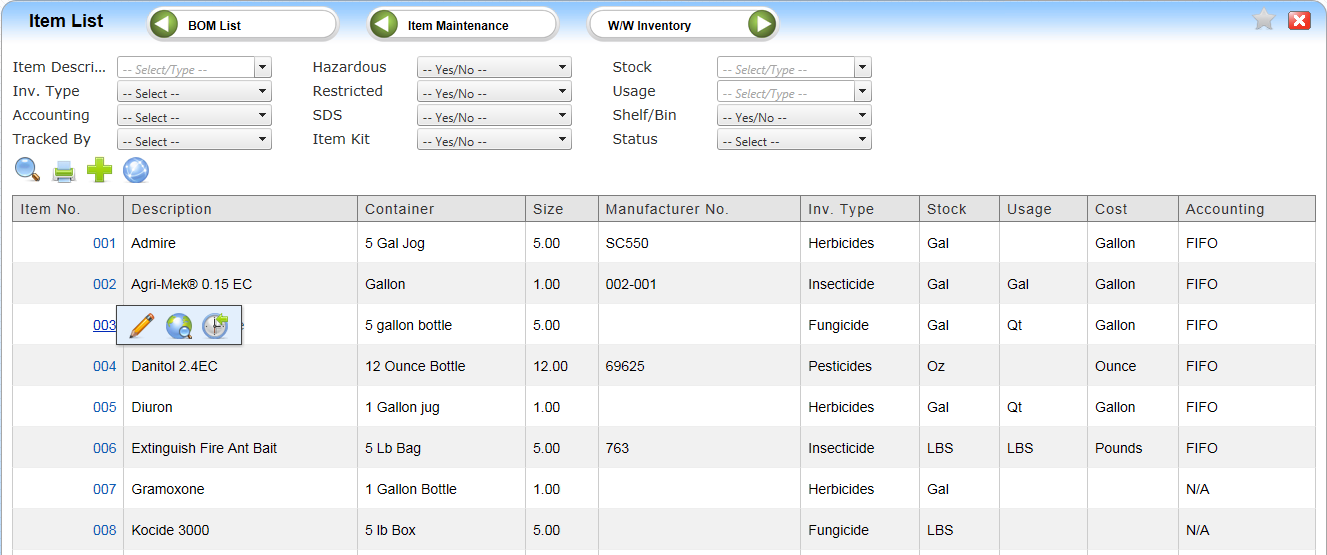
Screen Sections
At the top of the screen are quick links to areas in Barn Manager
Below the quick links is the filter area. Please refer to “Land Magic Filters” for more information.
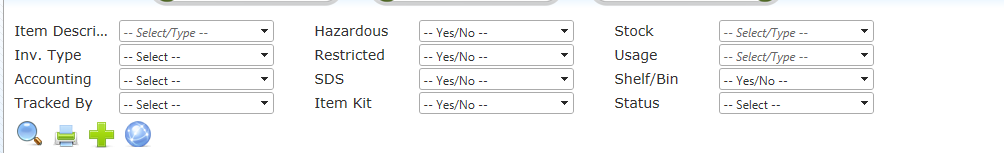
The last section is the items table. This displays the basic information about the item properties and links to further information and actions.
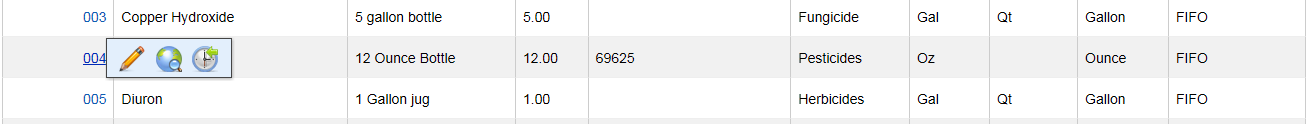
• Item Number – your designated number for this item
• Description – Item description
• Container – Description of how the item is stored
• Size – Conversion factor for Container to Stock Unit of measure
• Manufacture No – Manufactures item number
• Inventory type – How the Item is classified: Insecticide, fertilizer…
• Stock, Usage, Cost – Unit of measure for the item
Action Icons