Overview
The receipt screen displays all receipts at your facility. The Receipt screen can be filtered to display only specific information as a result for you specific filtering needs.
Use of the filters will limit the data displayed. This example below has been filtered to display receipts for Frostproof Barn
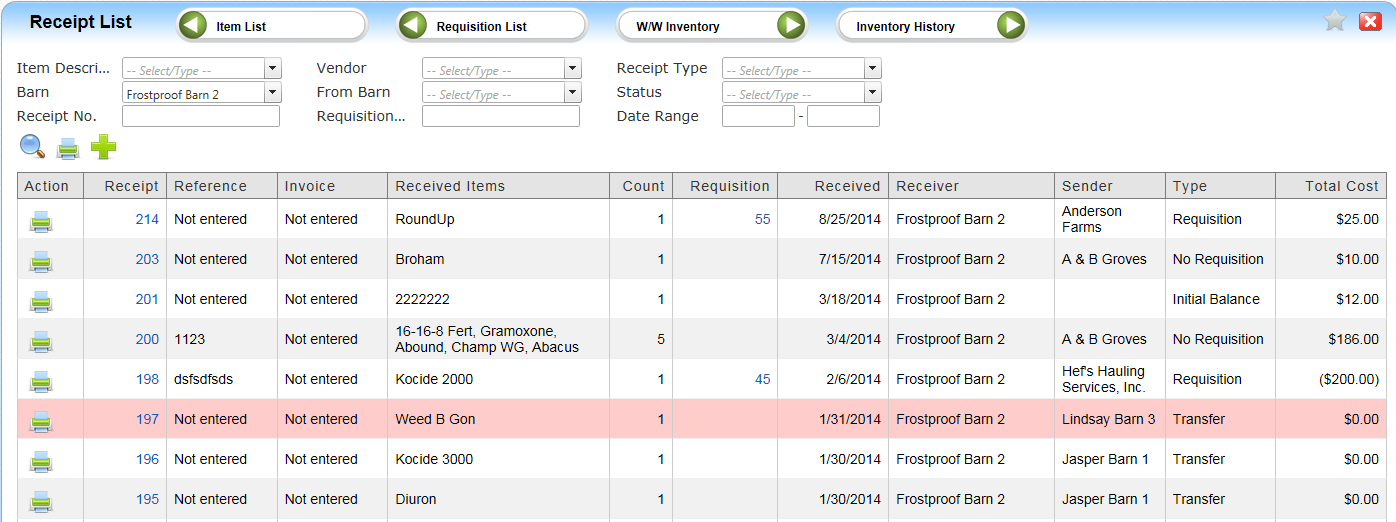
• Action – Print a receipt
• Receipt – Receipt number assigned to this receipt
• Reference – Displays if reference field was used in receipt.
• Invoice - Displays if Invoice field was used in receipt.
• Received Items – Item number and description
• Count – Number of items received on this receipt
• Requisition – If this receipt was part of a requisition the number will be displayed to refer back to the requisition for review
• Received – Date item was received
• Receiver – Location item was received
• Sender – Vendor or Barn that initiated the receipt
• Type:
o Transfer - Received from another barn or location). This will display in Pink if the item has not been received.
o Requisition - Received from a requisition
o No Requisition - item was received without creating a requisition
• Total Cost – Total cost of items received. Cost is only recorded from a Req and No Req.
To create a new receipt click the Create New Receipt button (Plus).