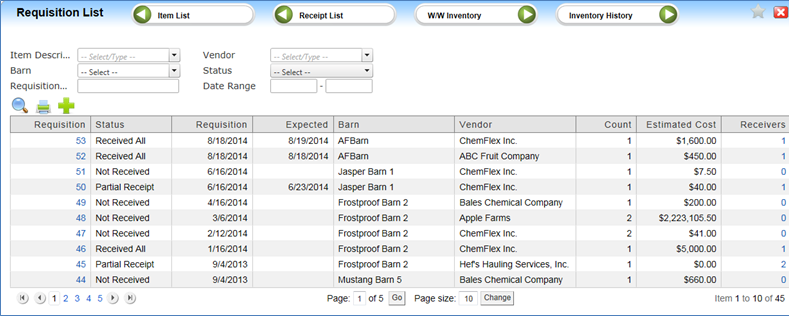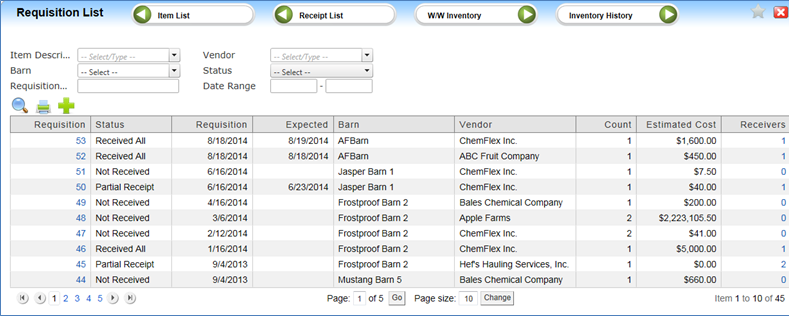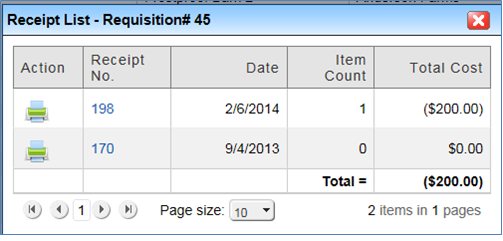Requisition List
Requisition List
The requisition screen displays all requisitions at your facility. The requisition screen can be filtered to display only specific information as a result from your specific filtering selection.
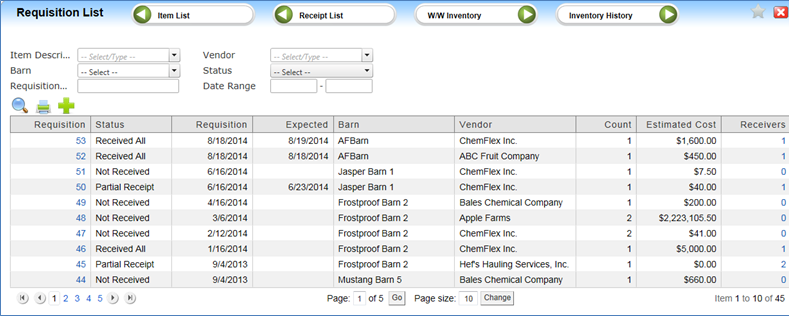
Column headings definitions:
- Requisition – Number assigned to requisition
- Status – Status of requisition (not received, partial receipt and received all)
- Requisition – Date created
- Expected Date – Date requisition is expected to be delivered
- Barn – Barn associated with the requisition
- Vendor – Vendor associated with this requisition
- Item Count – Number of items listed on this requisition
- Estimated Cost – Estimated cost of all items on this requisition if available
- Receipt/Receivers Count = Number of receipts associated with this requisition
- Click on the number and a List of Receipts displays. Click on the Receipt no will display the receipt.
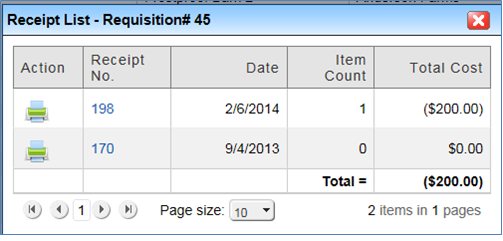
In the Requisition list the following information is displayed when your mouse hovers over the Requisition number.

- Receive items on this requisition. Please refer to “Receipts” for more information on receiving requisitions.
- Delete this requisition. If a requisition has been partially or fully received the button will be disabled and that requisition cannot be deleted.
- Print selected requisition
Article ID: 1081
Created On: Aug 4, 2015 at 11:07 AM
Last Updated On: Aug 24, 2015 at 5:00 PM
Online URL: http://kb.landmagic.com/article.php?id=1081