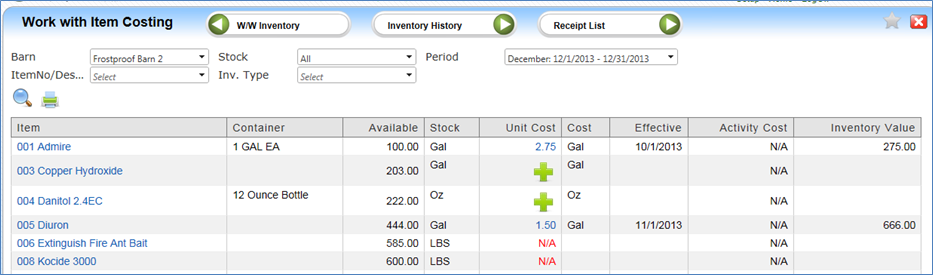
Required setups:
Optional Setups:
This screen allows the user to view the cost by Barn and by Period. It is also where the cost amount is entered.
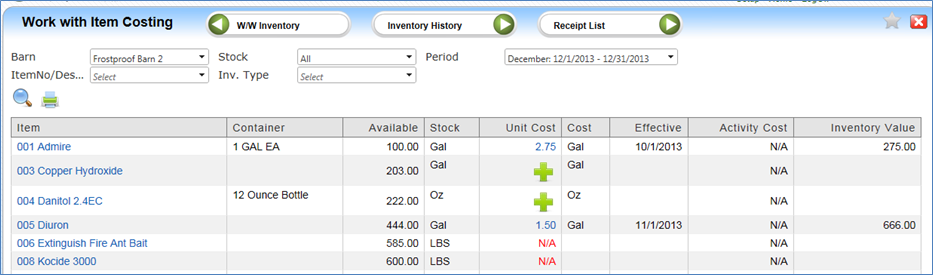
Item – Material Item number and description
Container – How the item is stored.
Available – Current balance for period selected.
Stock – Stocking unit of measure
Unit Cost field -Displays the current cost amount or allows the user to enter the amount (via plus sign) depending whether the item table contains the needed field information (Cost Unit of measure). N/A is displayed when this data is missing.
Cost – Unit of Measure cost is based on.
Effective – Last effective date of a cost change
Activity Cost – Cost value (Weighted Average of received quantity) for selected period
Inventory Value – Extended amount of Available * Unit Cost.
Clicking on the Plus sign or the actual Cost amount under the Unit Cost column will display the Cost entry screen. The history of the cost is also displayed.
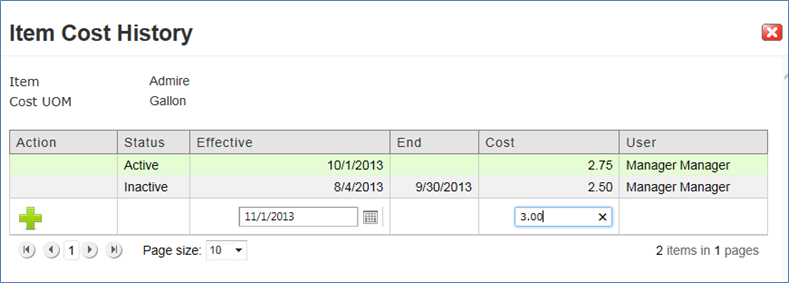
Enter the Effective date and Cost amount then click the Plus sign to add. You will be prompted to enter the cost amount a second time for validation purposes.
Note - The cost value based on the effective date that falls within the Period selected will display on the Work with Item Costing screen.
Article ID: 1085
Created On: Aug 4, 2015 at 11:10 AM
Last Updated On: Aug 26, 2015 at 10:54 AM
Online URL: http://kb.landmagic.com/article.php?id=1085