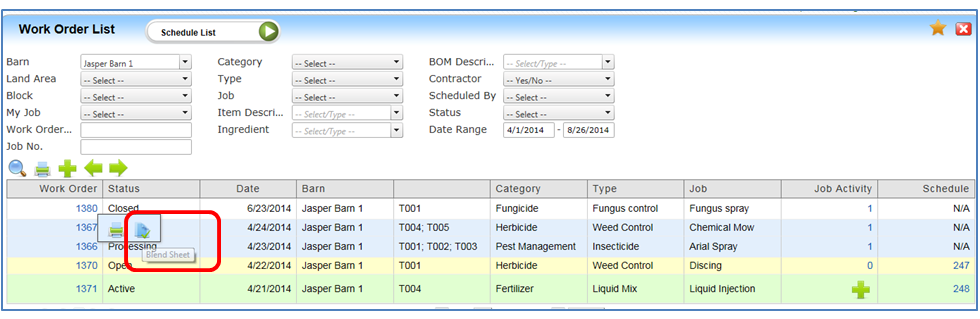
Understanding how to use the Blend Sheet Relief screen.
Blend Sheet Exceptions
The Blend Sheet Relief allows the user to commit the item quantities used in the Job Activity to relieve inventory balances. Override of the quantities and selection of a different warehouse are functions of this screen.
Blend Sheet Relief
When Inventory tracking is active via the Crop Care control table, the function is available via the Work Order List screen. The Blend Sheet will be enabled when Work Orders in a Processing status. Hovering over the Work Order number to display the popup screen.
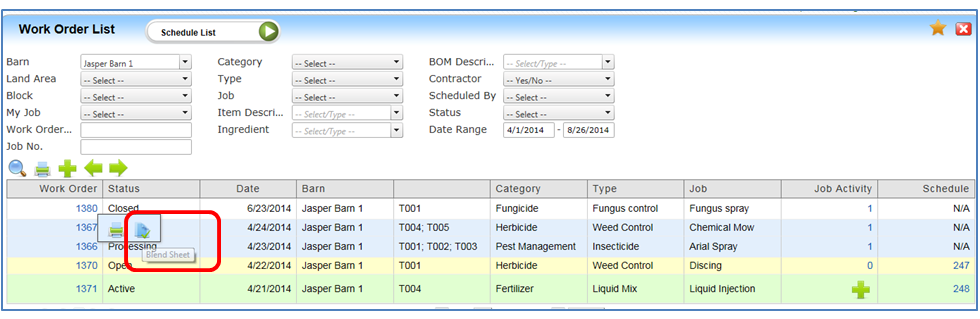
Click on the icon to display the Blend Sheet screen.
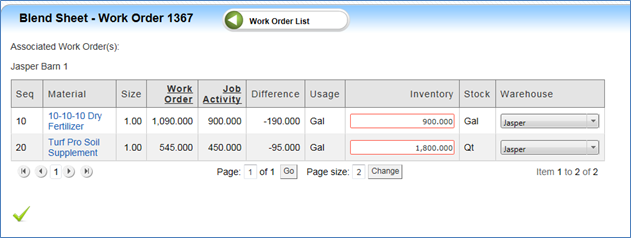
The information displayed pulls from the Work Order and the Job Activity.
Size – Conversion factor for the storage container ( 1 gallon jug versus 5 gallon jug).
Work Order - The amount calculated to be used
Job Activity – The amount actually used.
Difference – The difference between Work Order and Job Activity
Usage – Unit of measure used in Job Activity
Inventory - Displays the accumulated amount from the Job Activity for the item. It will also convert this amount to the stocking unit of measure if different from how it was used.
Warehouse - The location of where the balances will be reduced. This can be overridden also.
Click Submit to apply the balance change.
Blend Sheet Exceptions
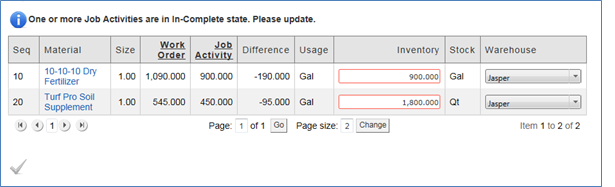
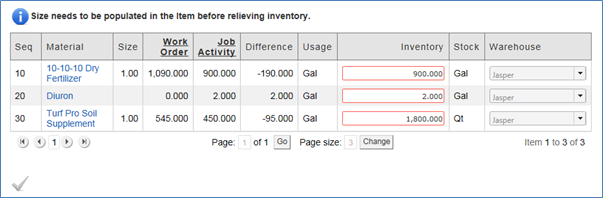
If any of these are not completed the screen will disable the Submit button and display error message
Article ID: 1091
Created On: Aug 12, 2015 at 5:14 PM
Last Updated On: Aug 20, 2015 at 4:15 PM
Online URL: http://kb.landmagic.com/article.php?id=1091