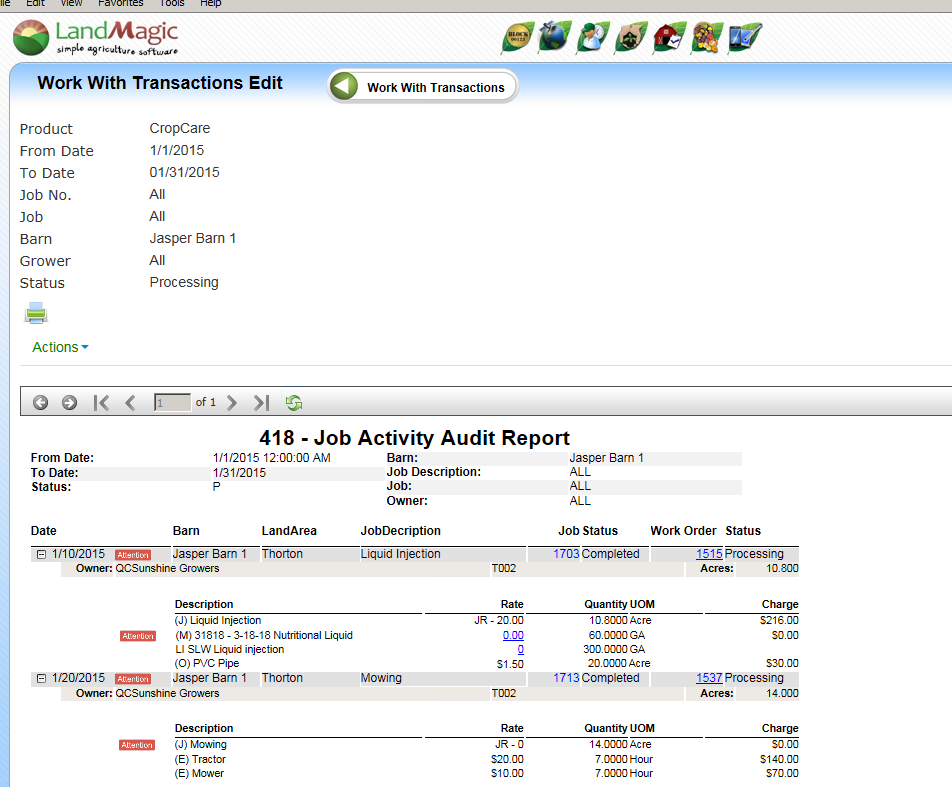Objectives
• Overview
• Edit Function
Overview
Work with Transactions captures closed work order details (Job Activity) along with miscellaneous fees and groups them together for Invoicing to the land owners.
Work with Transactions Edit
This screen displays the Work Orders found based on criteria selected. It is a interactive screen that displays the Job Activity details with the charge amounts. Data is grouped by Grower by Date.
“Attention” is shown on records that have no Rate or Quantity. Links to the Job Activity or Work order can be used to correct data if needed.
Printer Icon will produce a printable version.