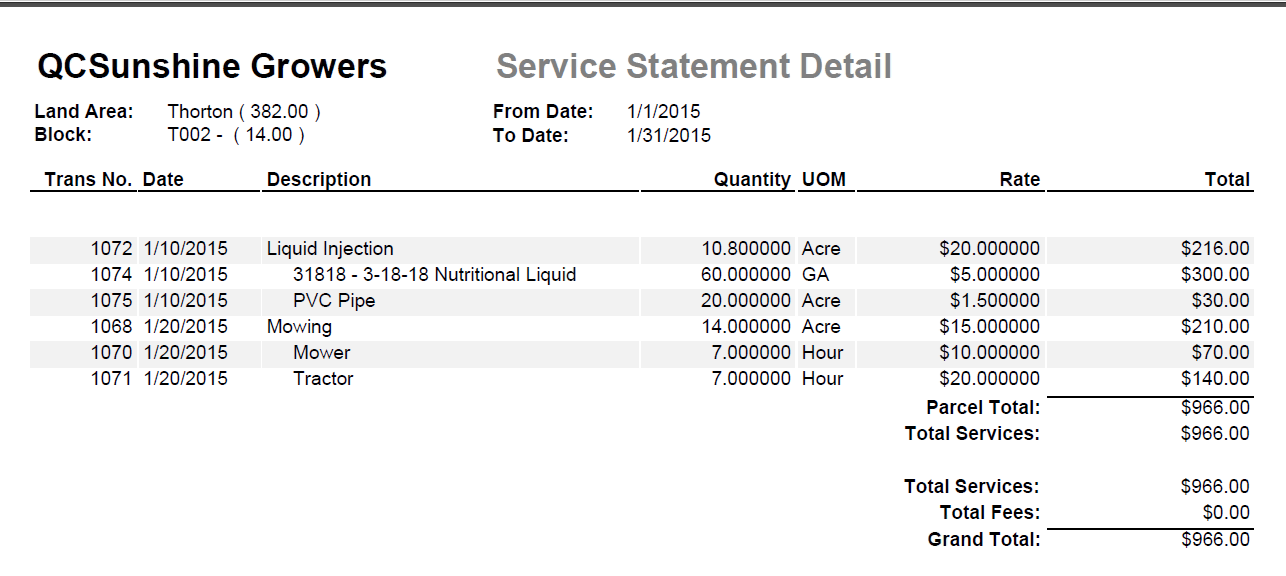Objectives
• Overview
• Processing Function
• Data Corrections
• Locking/Unlocking Records
• Statement - Preliminary Invoice
Overview
Work with Transactions captures closed work order details (Job Activity) along with miscellaneous fees and groups them together for Invoicing to the land owners.
Processing Function
This is the Pre Screen for validation of data before final Invoicing. It displays the detail records based on the criteria selected and allows the following:
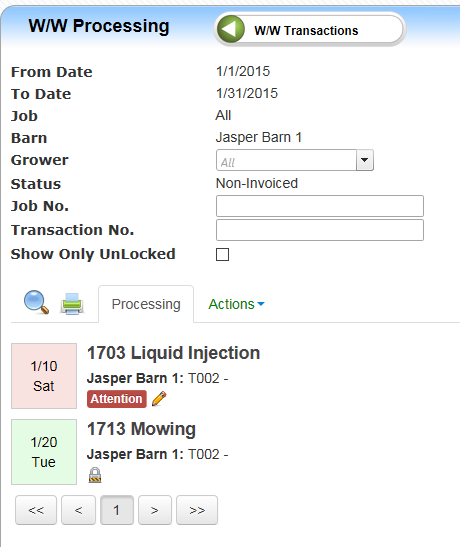
• Grower: Limit the data to the selected Grower
• Job No.: Limit the data to the entered Job Activity No.
• Transaction No. : Limit the data to the entered transaction number.
• Show Only Unlocked: Displays records that have not been Locked (ready for Invoicing). Locked records are in green.
• Search/Magnify: This redisplays the data from the selectins above AND/OR pulls Job Activity data after corrections.
Data Corrections
Job Activity details can be seen by clicking on the date to expand the record.
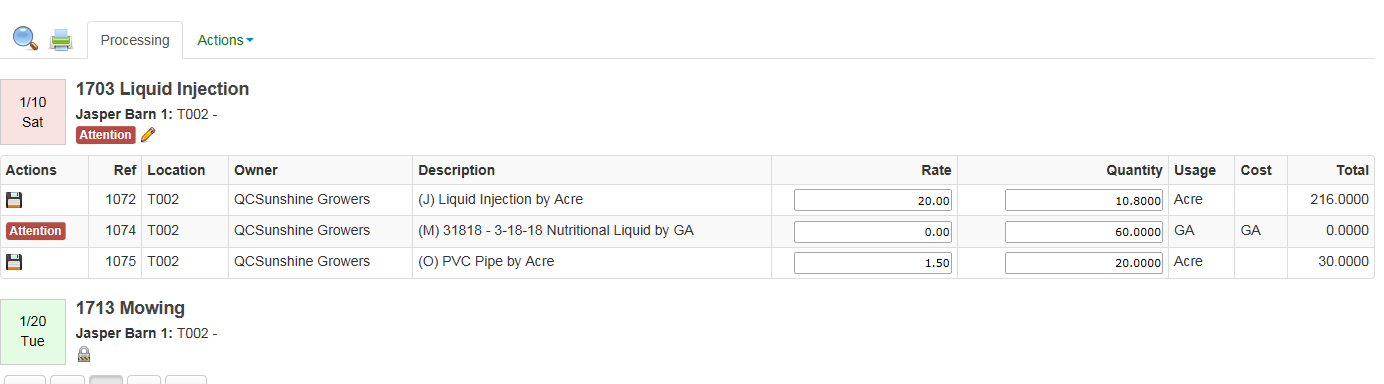
This expanded record shows that a rate is needed. Enter the rate and tab from the field to calculate the new total.
Job Activity corrections are made via the Pencil icon. This will open up a new tab and allows you to add/change/delete data. Once these are made return to this screen and use the Magnify glass to pull the corrected data into the screen.
Locking/Unlocking Records
Use the Disk icon to Lock the entire job or the individual record. All records within a job must be locked before it is eligible for invoicing.
Unlock records by clicking the lock icon.
Statement - Preliminary Invoice
Use the Printer icon to produce a statement (preliminary Invoice). This will display all the job and fee records for the dates selected.
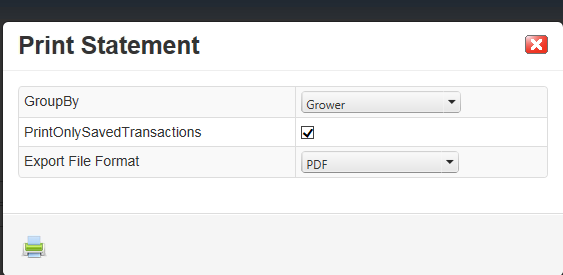
• GroupBy: allows grouping by Grower or Barn
• Print Only Saved Transactions: if Checked only Locked records will print otherwise all records.
• Export: Allows format to PDF, Excel, CSV, RTF, or HTML
Example: