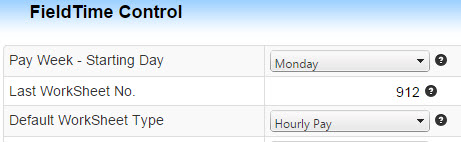
CSV Import
Objectives
Overview
The CSV import utility will create the required worksheets. It will create the detail for the time entry and piece counts for each worker based on the Crew and WorkSheet Type.
The CSV file format is as follows:
Date, Worker No, Last Name, First Name, Piece Count, Piece Rate, Hours Worked, Hourly rate, Location, Worksheet Type
Field Description:
Note that the crew used is based on the Contacts for each employee
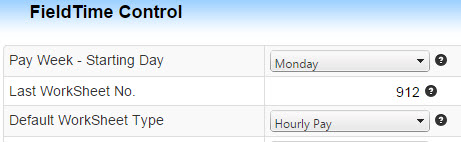
Note: The import utility relies on the format and positions of the information provided in the spreadsheet. Making any adjustments to this spreadsheet may result in errors during import.
How to Use the CSV Import Application
1. From the Utility option for Field time, Click the Choose File button and select the .csv file saved previously and then click Open .
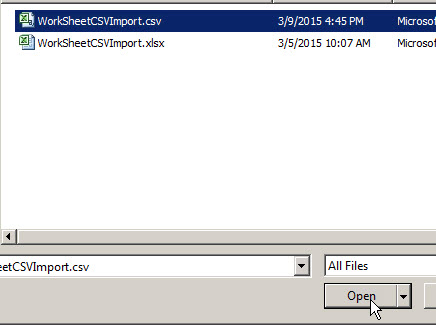
4. Click Upload to begin the import process.
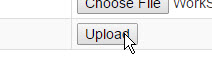
The import utility will begin by first validating all the entered data row by row. The utility will accumulate all encountered errors within the spreadsheet and write each error into an output window within the webpage.
This will allow you to make all the needed corrections all at once. This also helps to avoid uploading bad data.
If all data is correct and imported successfully, you will see a green message reading "WorkSheets were imported successfully".
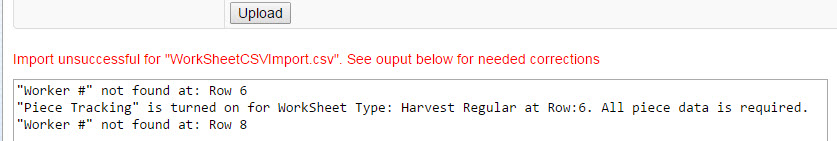
Article ID: 1097
Created On: Nov 23, 2015 at 12:34 PM
Last Updated On: Nov 23, 2015 at 1:10 PM
Online URL: http://kb.landmagic.com/article.php?id=1097