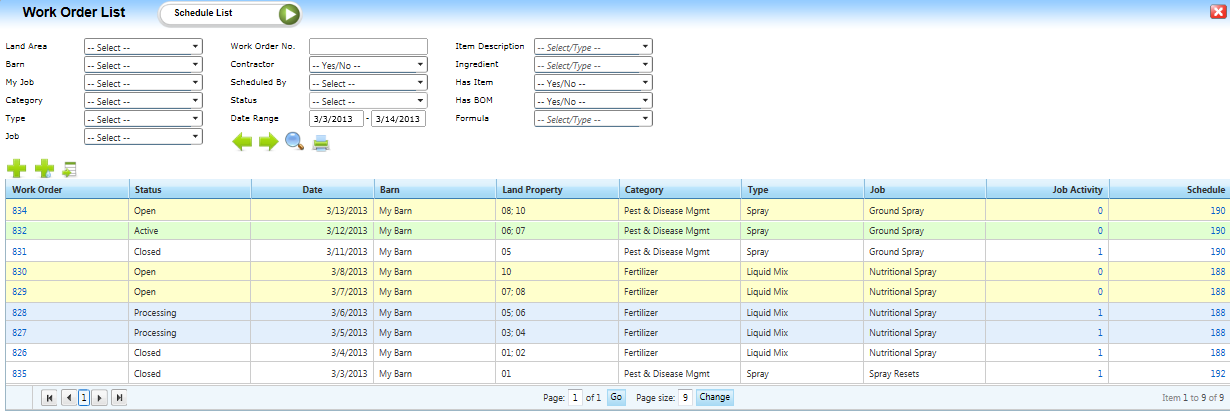
Objectives
Overview
Daily Work Orders can be created from the Job Schedule (Calendar) or entered manually. They describe the Job to be done for the projected Blocks and the estimated amount of Materials needed from Inventory.
Filtering and Managing your Work Orders
Example of the Work Order List:
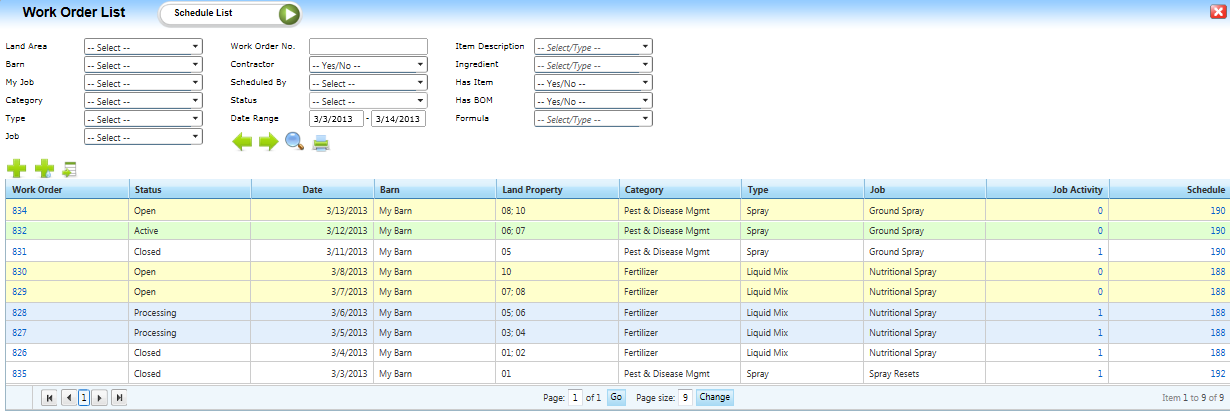
In the filter area you are able to define the properties of the Work Order to be filtered.
Click the search icon to display the results in the work order grid view.
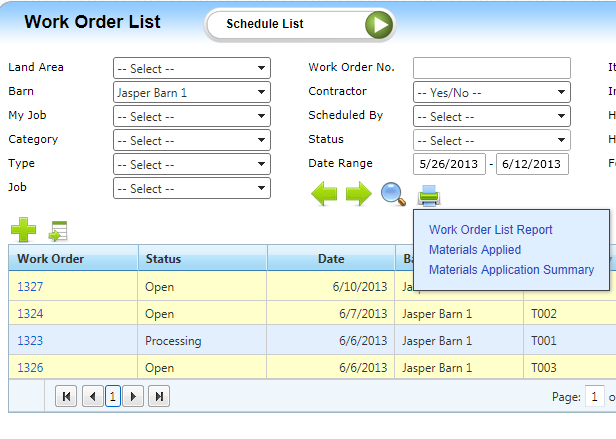
You can also view and print Work Order and Materials information reports by click the printer icon.
See Work Order List Report for more information on Work Order reports and printing.
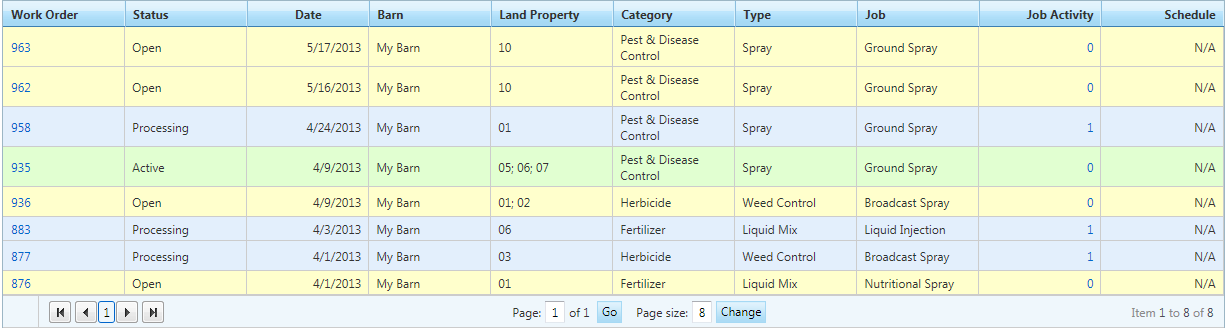
The Work Order grid displays results of filtering displaying the Work Order status (along with color coding) dates Barns and Land Property CTJ and Job activities.
You are able to quickly access a Work Order or Job activity listed in the grid view by clicking on either the Work order number or Job Activity.
Article ID: 24
Created On: Jun 11, 2013 at 11:25 AM
Last Updated On: Oct 1, 2013 at 12:29 PM
Online URL: http://kb.landmagic.com/article.php?id=24