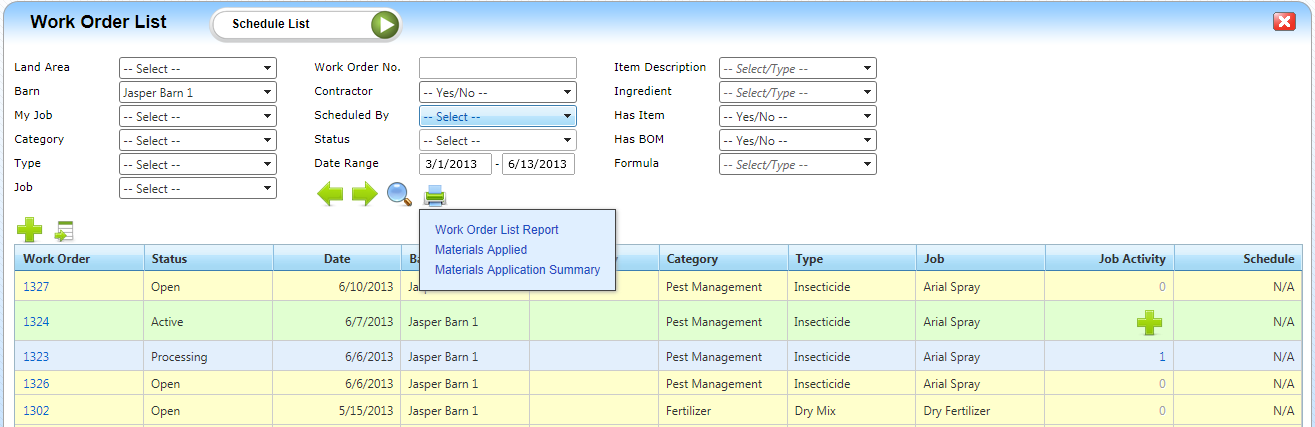
Objectives
Overview
The Work Order List report will display all work orders as a result of the filtering selections
The Materials Applied and Materials Application Summary reports will displays materials and quantities applied for results displayed in the filter criteria.
To access the reports mouse over the printer icon on the Work Order List page
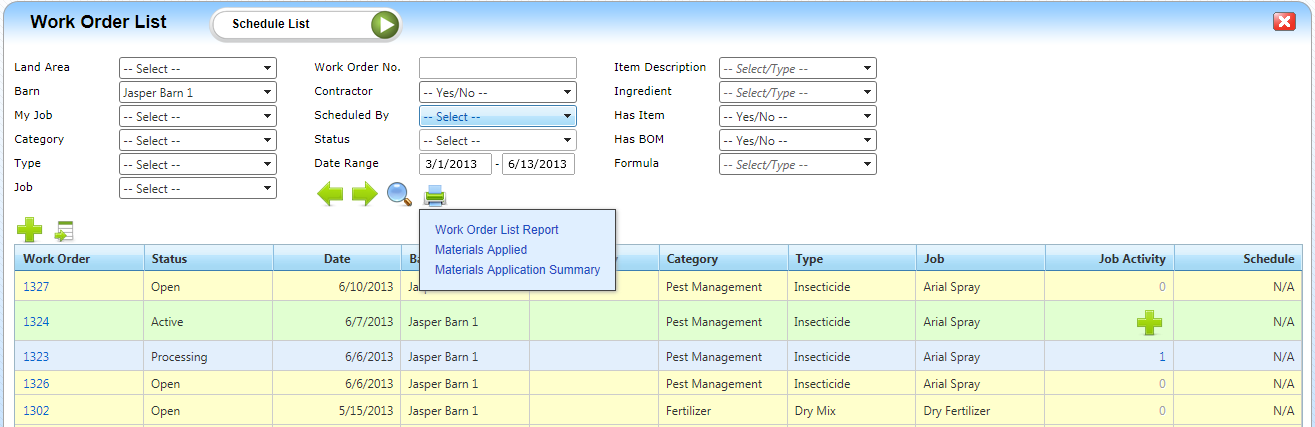
When you print any of the Work Order reports a dialog box will appear at the bottom of the page asking you will be asked to either open or save the report. If you are saving the report make not where the report is
![]()
Understand and print the Work Order List Report
The Work Order list report will display the results of filters used in the Work Order List. It will display all information in the grid view along with information on who created the Work Order.
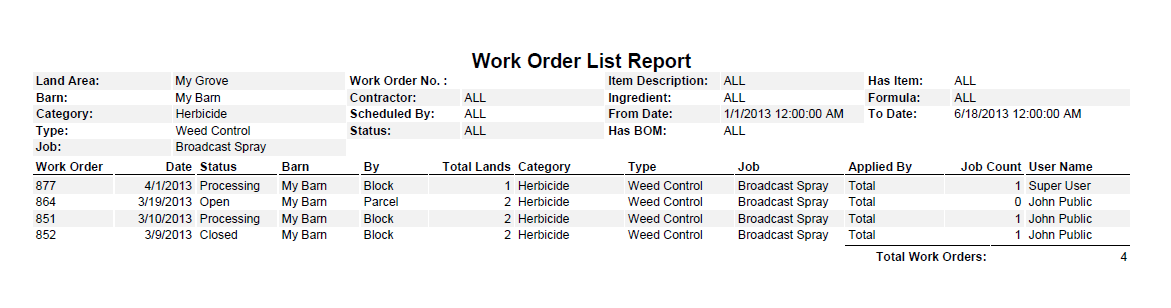
Understand and print the Material Applied Report
As the title implies the Material Applied report displays the material applied by Land Area ,Barn , Block ,and Variety. It also lists the Item ,the Items ingredient and quantity applied.
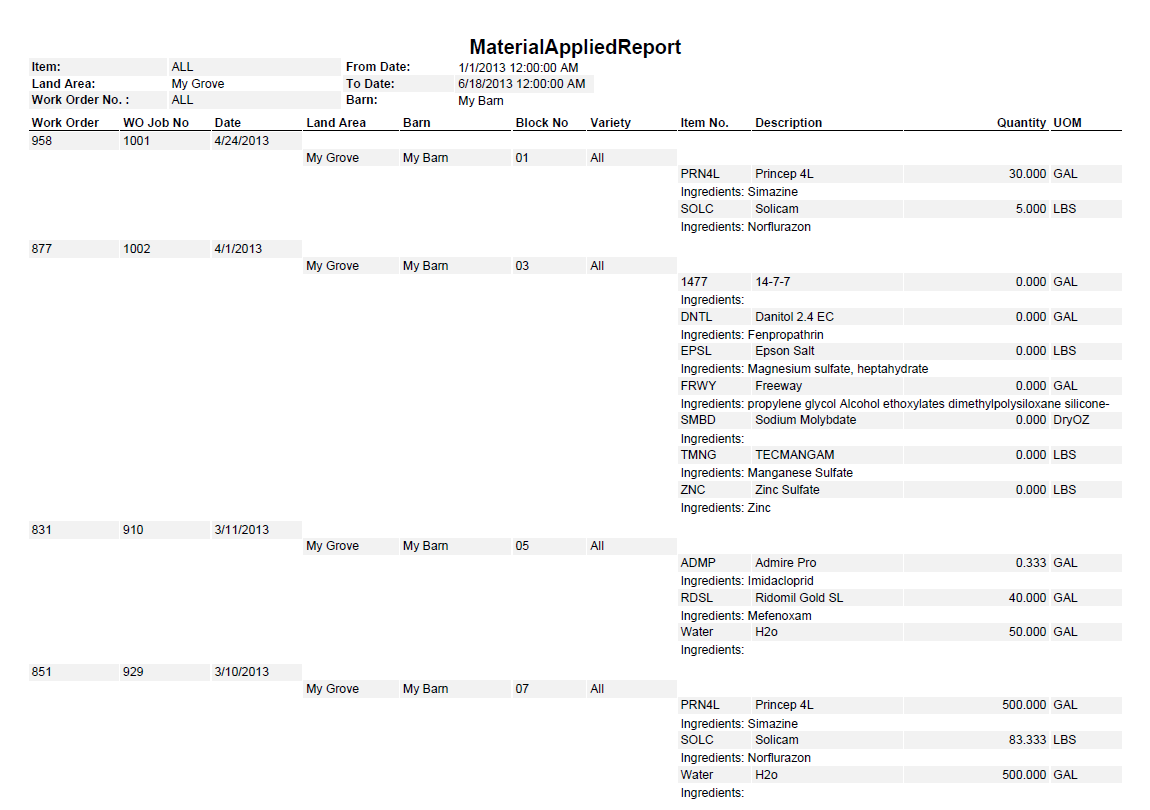
Understand and print the Materials Application Summary Report
The Materials Application Summary report displays materials applied sorted buy material.
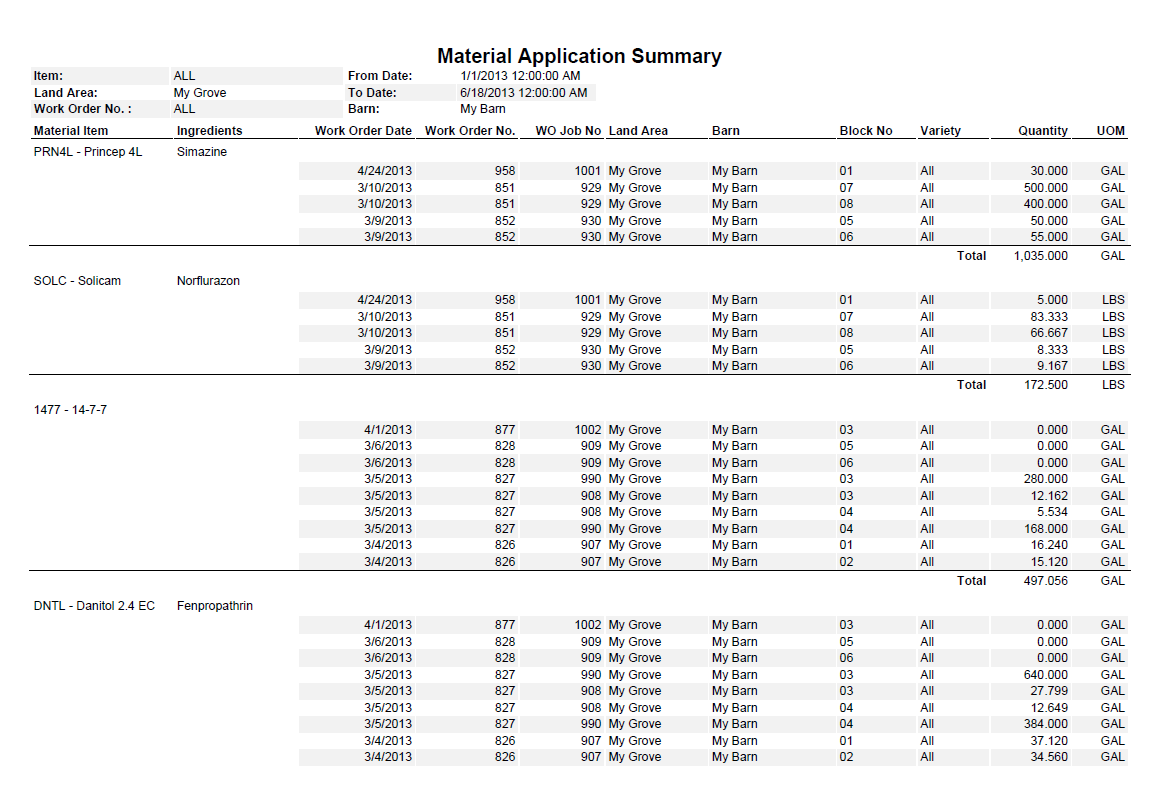
Article ID: 25
Created On: Jun 13, 2013 at 8:41 AM
Last Updated On: Aug 22, 2013 at 10:30 AM
Online URL: http://kb.landmagic.com/article.php?id=25