A red X icon indicates a contract does not have worker’s associated and can be deleted.
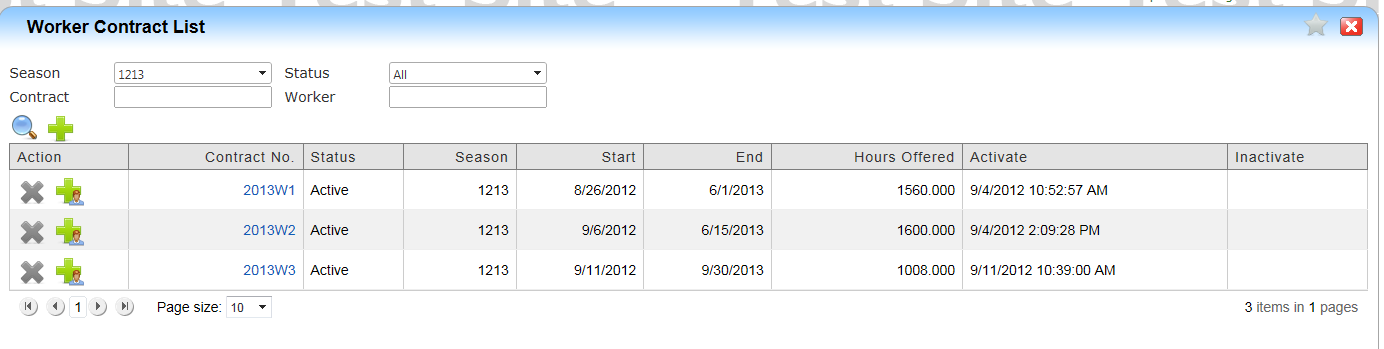
Worker Contract List
Objectives
• Understanding the Worker Contract List
Overview
This guide will help you create a worker contract and add workers to the contract.
This information along with worksheets will calculate hours worked, hours and percent fulfilled and remaining weeks in reports 205-Worker Contract Performance or 206-Worker Contract Analysis
Understanding the Worker Contract List
This screen displays all worker contracts based on the filters used.
• Season – Displays only Contracts associated to the season selected.
• Contract – Limit the screen based on the actual Contract Number.
• Status – Limit the screen based on contract status (Active / Inactive)
• Worker – Allows entry of a worker’s name to locate the contract they are associated to.
![]() Plus Sign icon will create a new contract
Plus Sign icon will create a new contract![]() A grey X icon indicates a contract has workers associated and cannot be deleted.
A grey X icon indicates a contract has workers associated and cannot be deleted.
A red X icon indicates a contract does not have worker’s associated and can be deleted.
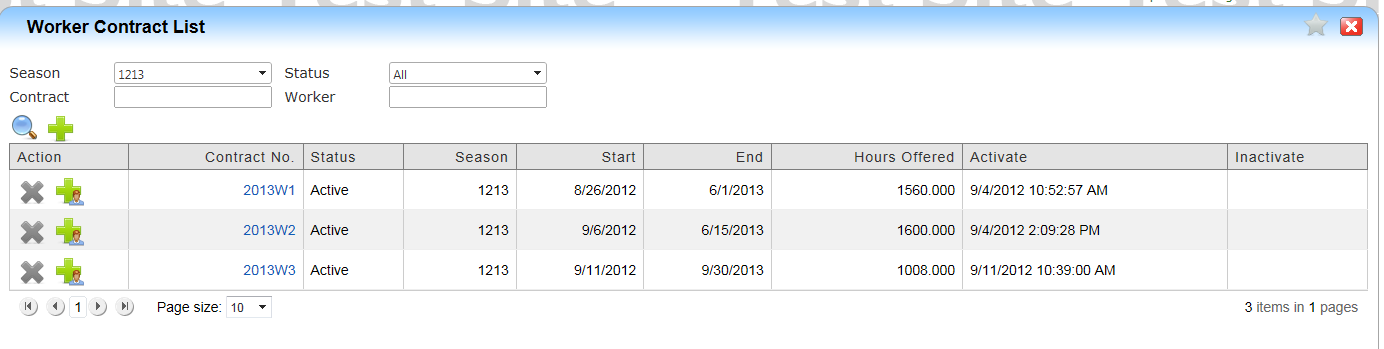
Article ID: 34
Created On: Feb 6, 2015 at 12:34 PM
Last Updated On: May 7, 2015 at 11:22 AM
Online URL: http://kb.landmagic.com/article.php?id=34