1. Login to website using your username and password
2. Select Workers page from FieldTime applications
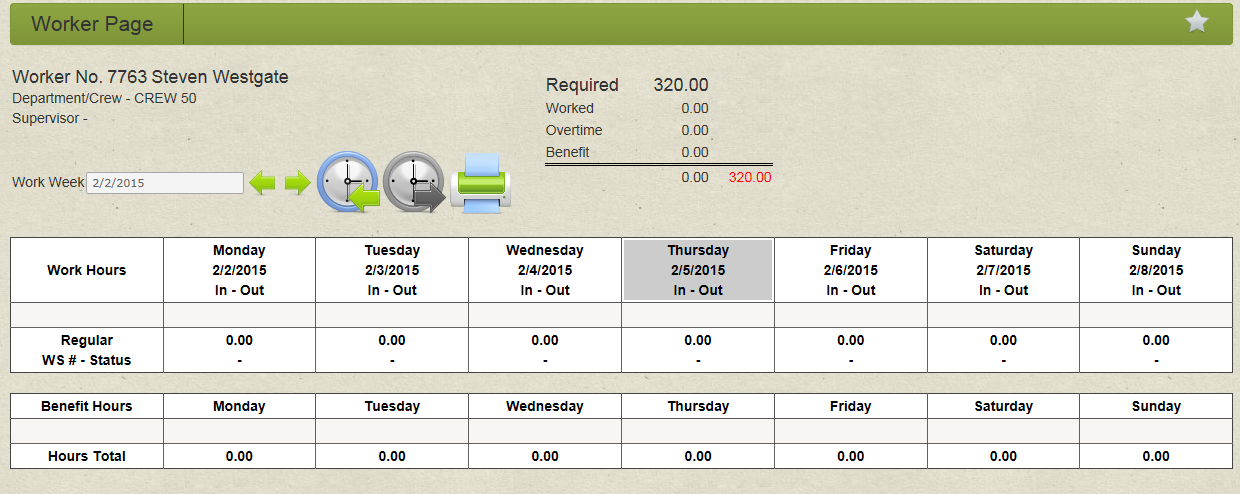
3. Click clock in or clock out to register your time


4. Clock In.
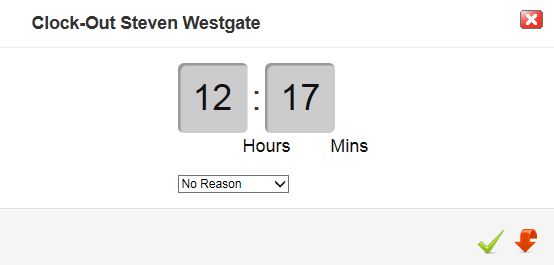
5. Clock out. Select a Reason for leaving early if applicable.
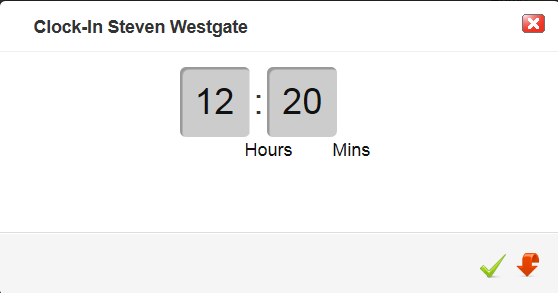
Worker Page
Objectives
• Understand the workers page
• How to clock in and out on the workers page
• Finalize the workers page worksheet
Workers Page Overview
The Workers Page can be used as a time clock for office workers and local employees that have access to a computer. Workers Page allows workers to login with their username and password to clock in and out.
Clocking in and out on the workers page
1. Login to website using your username and password
2. Select Workers page from FieldTime applications
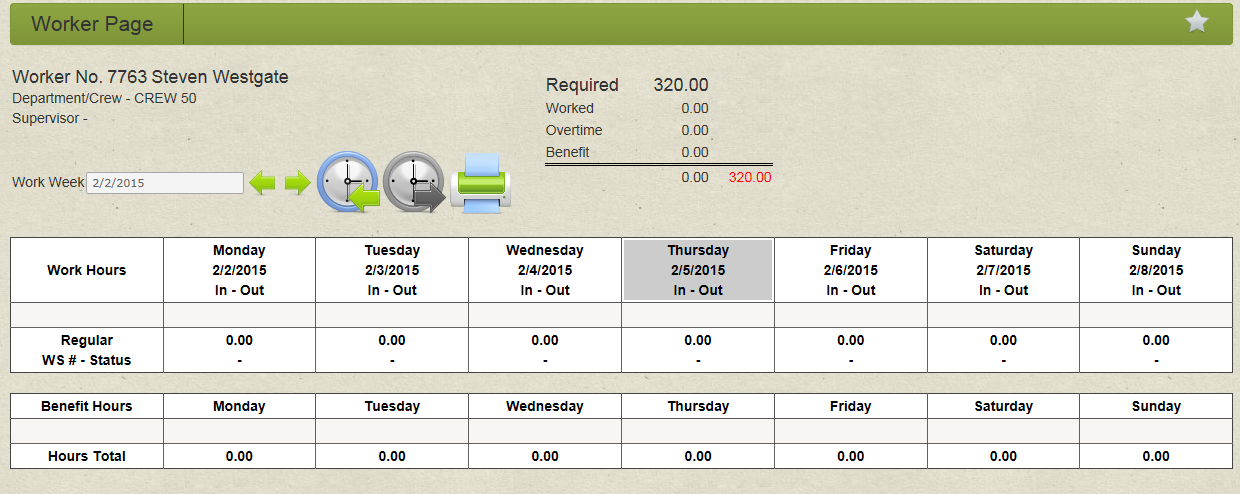
3. Click clock in or clock out to register your time


4. Clock In.
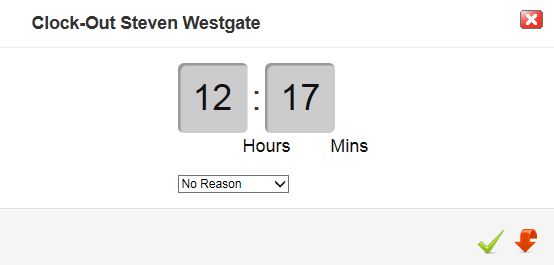
5. Clock out. Select a Reason for leaving early if applicable.
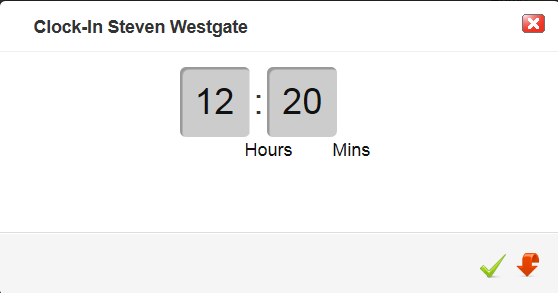
Note: This example screen is displaying the following information
• Clock in and out times
• Number of regular hours for a particular day
• Worksheet number associated that time is recorded on and status of the worksheet
• Benefit hours added (if any)
• Number of total hours if any benefit hours were added
• Number of Pieces harvested if applicable.
Article ID: 41
Created On: Mar 16, 2015 at 12:22 PM
Last Updated On: Apr 2, 2015 at 4:48 PM
Online URL: http://kb.landmagic.com/article.php?id=41