To locate where the user can start entering benefits in LandMagic is by
Preferences / Settings / Product = FieldTime
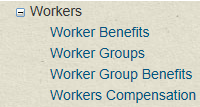
How to add Worker Benefits in LandMagic
Objectives
• How to add Worker Benefits in LandMagic
• FieldTime Benefit Reporting
o Report 202
o Report 203
o Report 204
Overview
The user will learn how to enter benefits in LandMagic and view benefit reporting in FieldTime.
How to add Worker Benefits in LandMagic
To locate where the user can start entering benefits in LandMagic is by
Preferences / Settings / Product = FieldTime
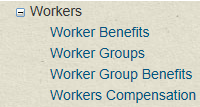
• Worker Benefits = setup of the offered Benefit Codes
• Worker Groups = setup of Benefit Groups (some Employees may be eligible for certain benefits that are not offered to everyone requiring more than one Group)
• Worker Group Benefits = the association of the offered Benefits to each Group
• Worker CONTACTS must then be associated to a Benefit Group
Worker Benefits
Worker Benefits = setup of the offered Benefit Codes
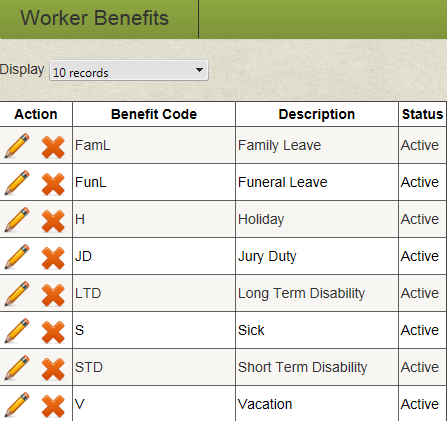
Worker Groups
Worker Groups = setup of Benefit Groups (some Employees may be eligible for certain benefits that are not offered to everyone requiring more than one Group)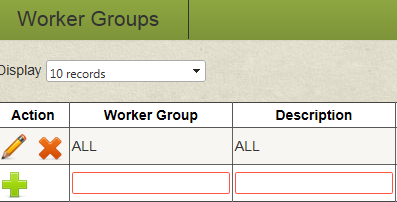
Worker Group Benefits
Worker Group Benefits = the association of the offered Benefits to each Group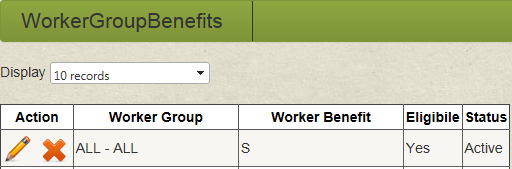
Contacts Association
Worker CONTACTS must be associated to a Benefit (Work) Group ![]()
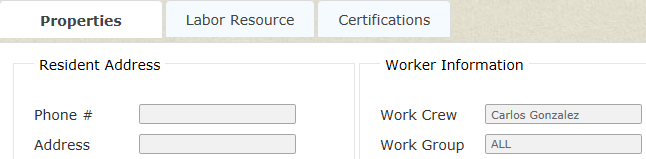
FieldTime Benefit Reporting
Benefit Hours and Benefit Code is shown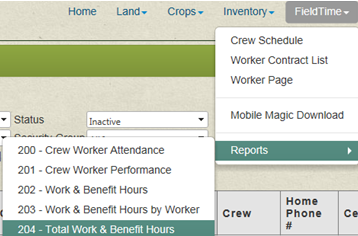
202 – Work & Benefit Hours = Summary by Crew by Day
203 – Work & Benefit Hours by Worker = Detail by Worker by Day
204 – Total Work & Benefit Hours = Summary by Crew By Worker by Day
Report 202
202 – Work & Benefit Hours = Summary by Crew by Day 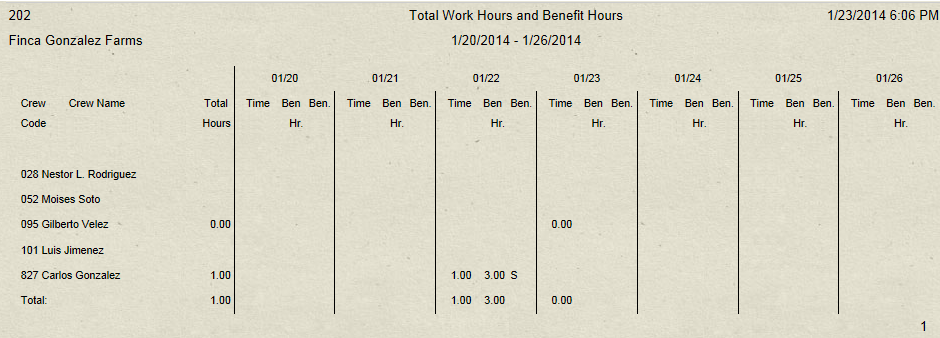
Report 203
203 – Work & Benefit Hours by Worker = Detail by Worker by Day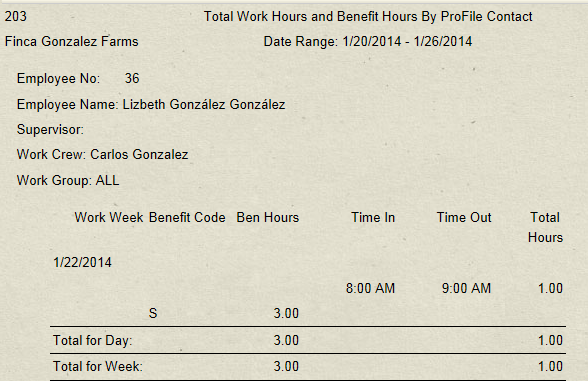
Report 204
204 – Total Work & Benefit Hours = Summary by Crew By Worker by Day 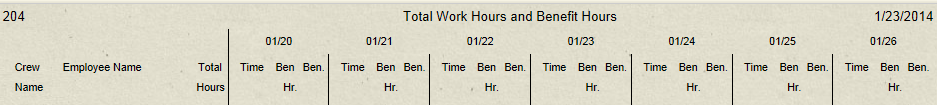
.png)
Article ID: 44
Created On: Mar 26, 2015 at 11:35 AM
Last Updated On: May 6, 2015 at 11:39 AM
Online URL: http://kb.landmagic.com/article.php?id=44