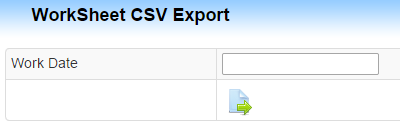
WorkSheet CSV Export
Overview
The WorkSheet CSV Export will output Crew/Worker time entry into a format compatible with the WorkSheet CSV Import . This utility is used when a company needs to easily output WorkSheet data from one LandMagic system and be able to import it into another LandMagic system.
The WorkSheet CSV Export has only one required parameter: Work Date .
To export your WorkSheet data:
1. Select a Work Date that the desired WorkSheets were created.
2. Click the Export icon below the Work Date field to generate the CSV file.
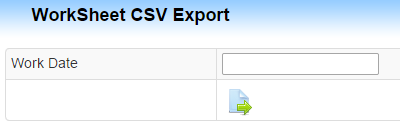
To review the exported format, please review the WorkSheet CSV Import article. This export will generate a matching format for the import.
The data is exported based on the following criteria:
Article ID: 46
Created On: Apr 2, 2015 at 9:37 AM
Last Updated On: Apr 2, 2015 at 9:59 AM
Online URL: http://kb.landmagic.com/article.php?id=46