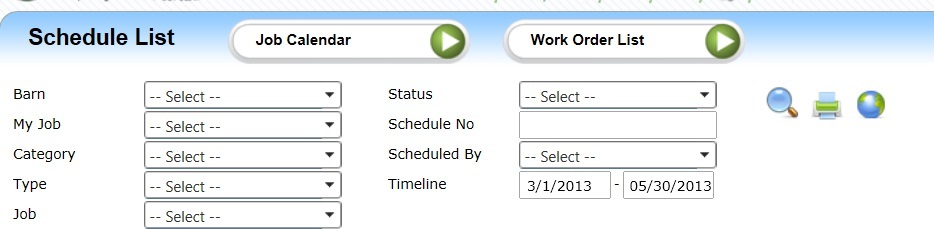
Objectives
Overview
The Schedule List summarizes the Jobs Schedules and displays the number of Daily Work Orders created and Percentage complete . This allows a user to limit the data to their specific barn or type of job. The schedule list is color coded to differentiate between scheduled and active work orders.
Understanding Selection Options and Icons
The Selection options allow you to locate the Job Schedule(s) faster. The screen defaults to your associated barn and the current date.
Note: The default option of "Select" will display all records for that option.
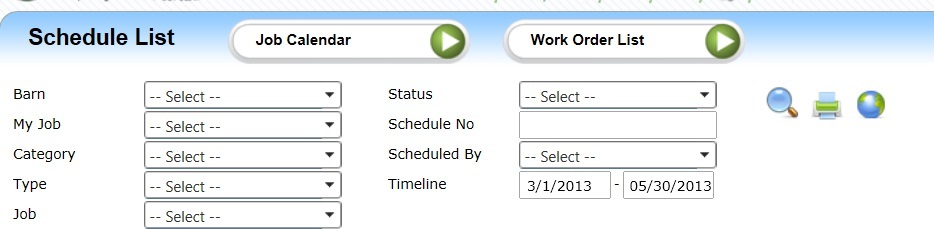
When filtering you can use these selections to define your information
Icons
Understanding Statuses
Job Schedule statuses:
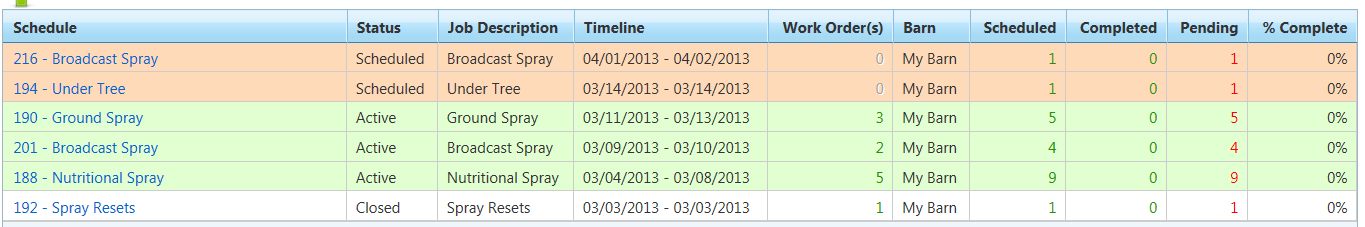
Understanding Schedule List gridview
Hovering over the Schedule Number will display a popup to allow you to Edit, delete, Close or Print the selected Job.
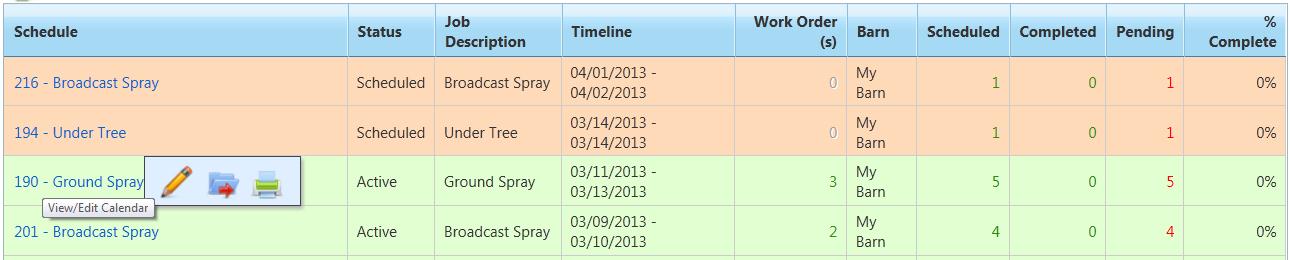
In the gridview you are able to view information on work orders and scheduled and completed work orders by clicking on the links
Article ID: 6
Created On: May 3, 2013 at 4:26 PM
Last Updated On: Aug 7, 2013 at 11:18 AM
Online URL: http://kb.landmagic.com/article.php?id=6