| Home » Categories » LandMagic » Setups » Land Master - General |
Work Crew |
|
Article Number: 1105 | Rating: Unrated | Last Updated: Apr 13, 2016 at 9:40 AM
|
Work Crew Objectives Understand the Work Crew Screen Overview The Work Crew screen allows the user to view the current active work crews as well as the inactive work crews. The page also allows the user to add new work crews with other relative information. Work Crew Screen The Work Crew screen displays all the work crews in your LandMagic website. You can either display the crew records by the given amount or view all the records at once. A description of the columns of on displays are below: Action - allows the user to either edit or delete the crew. How to add a Work Crew At the end of the given records a green plus icon is displayed. Next to the icon are empty text boxes that allow entry of the information required. The user must enter a crew code number and a crew name to add a crew to the list. Once this information is entered select the green plus icon and this will aggregate the crew to the list. |
Attachments  There are no attachments for this article. |
Contact Types
Added on Jan 5, 2016
|
| KB Home | Advanced Search | News | Glossary | Ask Question | Login |
|
| LandMagicKB |  |
|
|
|
