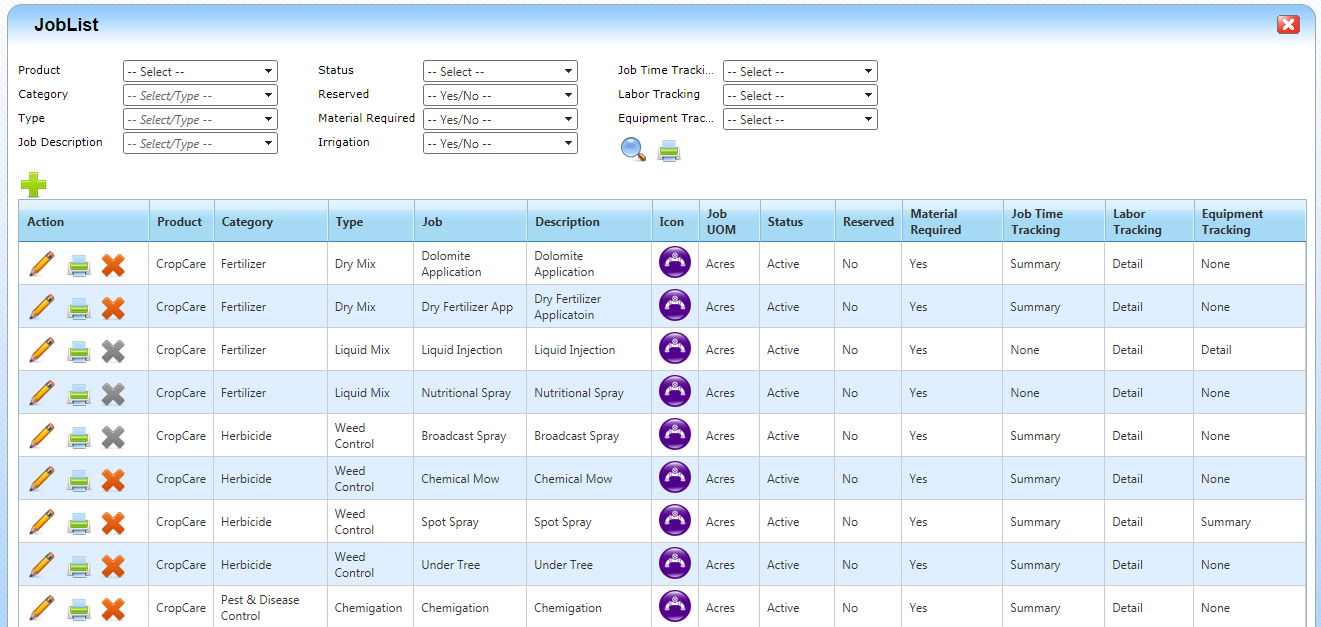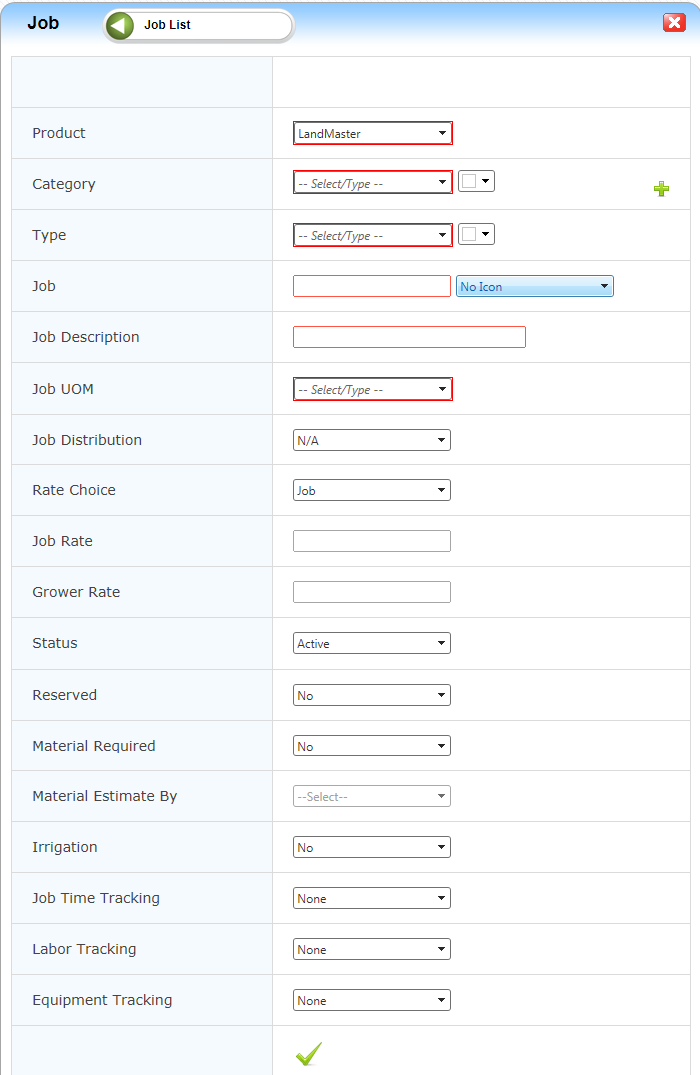| Home » Categories » LandMagic » Applications » CropCare » Job List |
Jobs |
|
Article Number: 19 | Rating: Unrated | Last Updated: Jun 4, 2013 at 10:57 AM
|
Jobs
Objectives
OverviewThis guide will help you understand the Jobs List page and how to create a new Job.
Description of Jobs List pageThe Job List page displays your Jobs according to your categories and type and what items are tracked (material, time, equipment...). You can edit print reports and delete jobs as needed. If a Job has been associated with a work order it cannot be deleted and the delete icon will be greyed out.
Below is the Job List page that displays all Jobs according to your filter settings. Please refer to “How to use filters” for more information.
Creating a new Job
|
Attachments  There are no attachments for this article. |
Job List
Added on Jun 5, 2015
|
| KB Home | Advanced Search | News | Glossary | Ask Question | Login |
|
| LandMagicKB |  |
|
|
Recently Viewed |