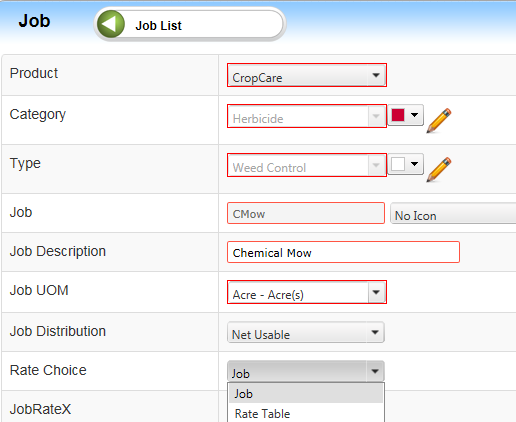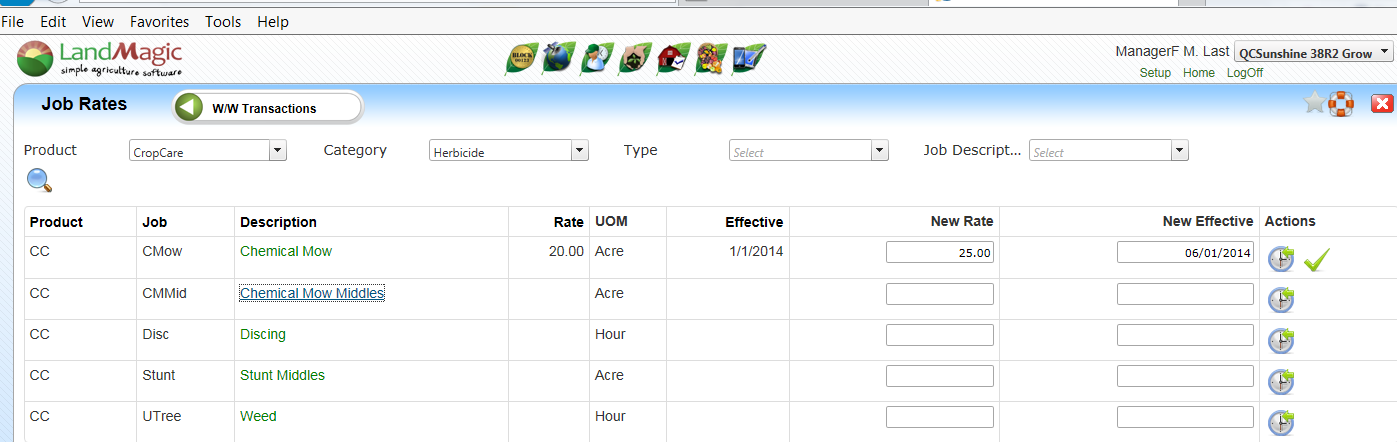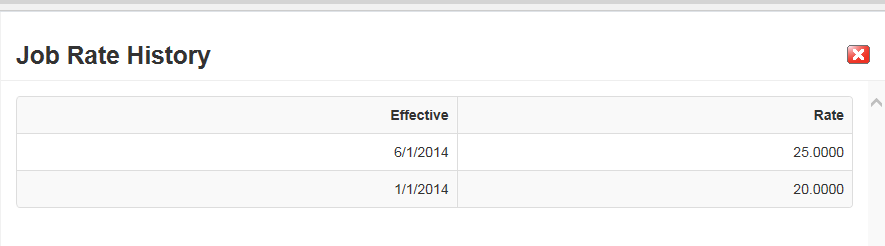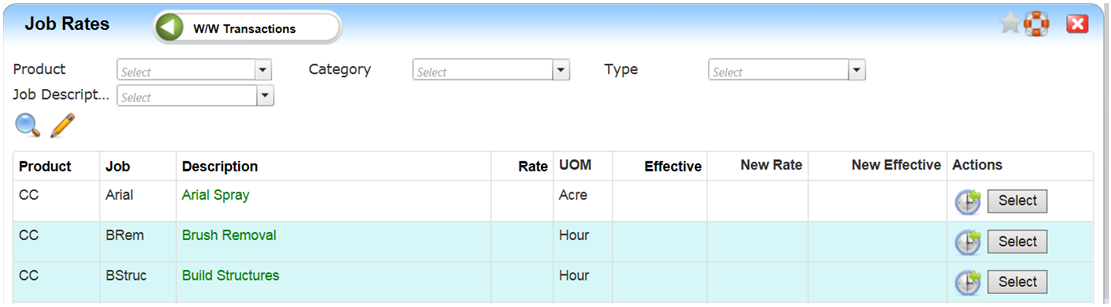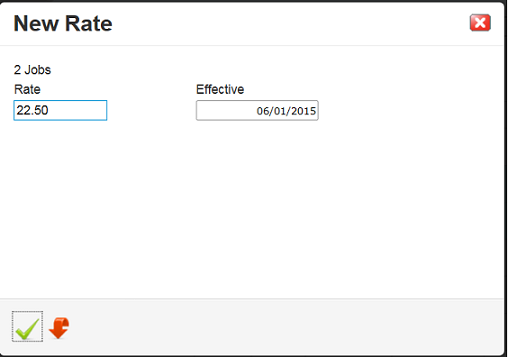| Home » Categories » LandMagic » Applications » Land Master |
Job Rates |
|
Article Number: 1059 | Rating: Unrated | Last Updated: Aug 21, 2015 at 10:58 AM
|
Job Rates
• To view history records, click the Clock icon.
|
Attachments  There are no attachments for this article. |
Land Configuration
Added on Aug 4, 2015
Cost Periods
Added on Aug 12, 2015
W/W Processing
Added on Aug 14, 2015
Work With Transactions Edit
Added on Aug 14, 2015
Work With Transactions - Invoicing
Added on Aug 14, 2015
Miscellaneous Fees
Added on Aug 14, 2015
Work with Transactions
Added on Aug 4, 2015
|
| KB Home | Advanced Search | News | Glossary | Ask Question | Login |
|
| LandMagicKB |  |
|
|
|