| Home » Categories » LandMagic » Applications » CropCare |
Crop Care Control Table |
|
Article Number: 1090 | Rating: Unrated | Last Updated: Sep 11, 2015 at 11:52 AM
|
|
Crop Care Control Table
Overview
The Crop Care Control Table controls how Materials, Labor and Equipment are allocated in a Work Order. Flags for tracking Inventory, California usage and Safety Data Sheet options.
- Material Allocation – Will Material be required in Work Orders
-
Material Allocation Auto Calculation – Auto Calculate Material used in a Work Order
-
Equipment Allocation - Will Equipment be required in Work Orders
-
Equipment Allocation Auto Calculation - Auto Calculate Equipment used in a Work Order
-
Labor Allocation - Will Labor be required in Work Orders
-
Labor Allocation Auto Calculation - Auto Calculate Labor used in a Work Order
-
Miscellaneous Allocation - Will Miscellaneous items be required in Work Orders
-
Miscellaneous Allocation Auto Calculation - Auto Calculate Miscellaneous items used in a Work Order
-
Manually Assign Project Number -
-
Work Order Item By Job Type – Will Work Order be assigned by Job Type
-
Work Order Job By Equipment Type – Will Work Order be assigned by Equipment Type
-
Equipment By Job Type - Will Equipment be assigned by Job Type
-
Equipment Assigned To A Worker – Will Equipment be assigned to a Worker
-
FTA – Allow Field Time to interface with Crop Care
-
Custom Billing – Will Work Order include custom billing
-
Inventory By Blend Sheet – Inventory relief to be done by Blend Sheet
-
Week Start – Default starting day of the week that is then used in Job Calendar.
-
Item Cost Change Alert % - Cost change will trigger an alert after chosen %
-
SDS sections to display – Allows you to select the sections you want to be displayed and printed in Work Orders based on the items used.
-
Submits to CalAg Permits - Turns on Calf. Usage Reporting
-
CalAg Permits user Name - Login Id to that website (used for Electronic Web service)
-
CalAg Permits user password - Password to that website (used for Electronic Web service)
|
Posted - Aug 12, 2015 at 4:52 PM Filed Under: CropCare |
Attachments  There are no attachments for this article. | Related Articles 
Blend Sheet Relief
Added on Aug 12, 2015
New Job Activity
Added on Jun 29, 2015
|
|