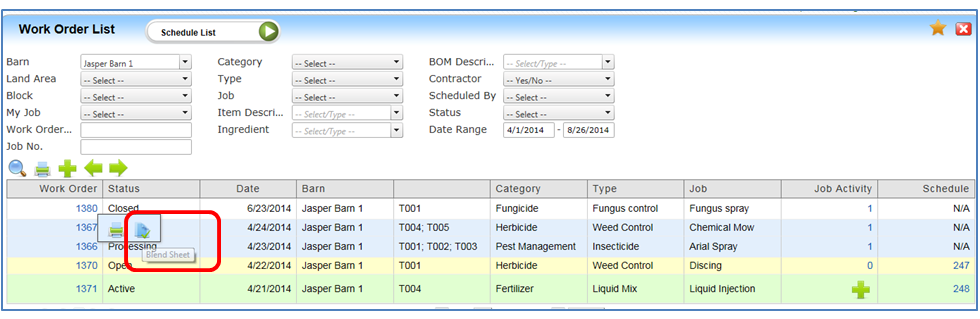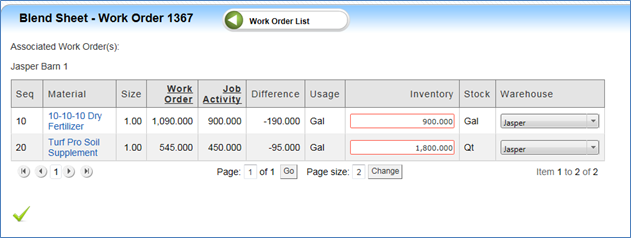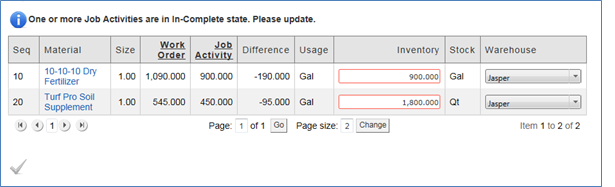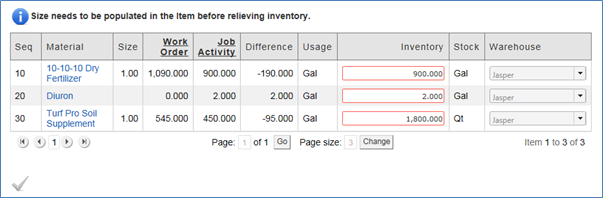| Home » Categories » LandMagic » Applications » CropCare |
Blend Sheet Relief |
|
Article Number: 1091 | Rating: Unrated | Last Updated: Aug 20, 2015 at 4:15 PM
|
Blend Sheet Relief
Objectives
OverviewThe Blend Sheet Relief allows the user to commit the item quantities used in the Job Activity to relieve inventory balances. Override of the quantities and selection of a different warehouse are functions of this screen.
Blend Sheet Relief When Inventory tracking is active via the Crop Care control table, the function is available via the Work Order List screen. The Blend Sheet will be enabled when Work Orders in a Processing status. Hovering over the Work Order number to display the popup screen.
Click on the icon to display the Blend Sheet screen.
The information displayed pulls from the Work Order and the Job Activity.
Click Submit to apply the balance change.
Blend Sheet Exceptions
If any of these are not completed the screen will disable the Submit button and display error message |
Attachments  There are no attachments for this article. |
New Job Activity
Added on Jun 29, 2015
California Use Reporting
Added on Aug 4, 2015
Crop Care Control Table
Added on Aug 12, 2015
|
| KB Home | Advanced Search | News | Glossary | Ask Question | Login |
|
| LandMagicKB |  |
|
|
|