| Home » Categories » LandMagic » Applications » Field Time » Crew Schedule |
Adding Employees in LandMagic |
|
Article Number: 42 | Rating: Unrated | Last Updated: Feb 12, 2016 at 3:40 PM
|
Objectives
Adding new employees in LandMagic Overview Employees are used in Field Time, Crop Care and Mobile Magic. They are also needed for general use and entry into the software. How to add a new employee in LandMagic 1. Under the Land Master Icon, select Contacts. |
Attachments  There are no attachments for this article. |
Worksheet
Added on Jan 30, 2015
Crew Schedule
Added on Feb 9, 2015
Worksheet Detail
Added on Mar 19, 2015
|
| KB Home | Advanced Search | News | Glossary | Ask Question | Login |
|
| LandMagicKB |  |
|
|
|
