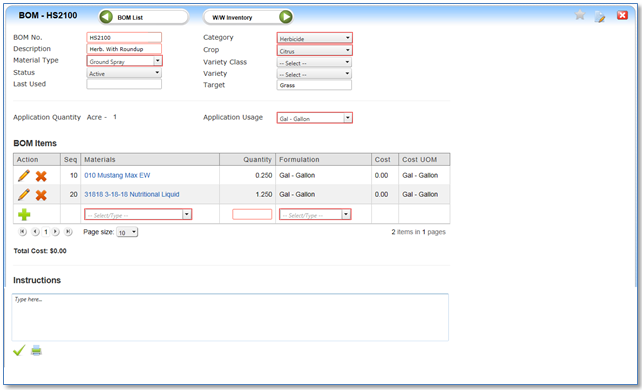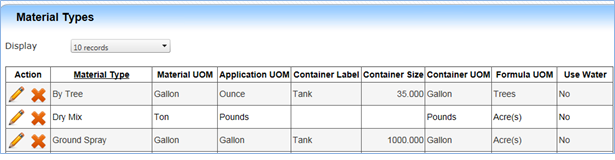| Home » Categories » LandMagic » Barn Manager |
Bill of Materials |
|
Article Number: 1072 | Rating: Unrated | Last Updated: Aug 20, 2015 at 3:43 PM
|
BOM DetailThis determines what material is part of the BOM, how they should be applied and how much should be applied. Instructions can also be associated that will follow into the Work Order. The BOM can be used in the Job Schedule and the Work Order. Once a BOM has been created it has a status of Recommended. It then needs to be approved before the BOM can be used in the Job Schedule or Work order. Fields in RED are mandatory. Any field with a dropdown pulls information from another Table that should be setup before it is able to be used in this screen.
BOM No. - Unique number assigned by the user Category - What category this BOM links to. Description- Describe the BOM Crop -What Crop is this BOM used on. This determines what Work orders this BOM can be used with. Material Type - See below Application Usage - What unit of measure is used for application. Gallons is default. All other fields are optional.
BOM Items Each Item on the detail pulls from the Item Maintenance table. The quantity field is based on the amount to apply per 1 acre and the formulation is the Unit of Measure being used in the Container (tank). Instruction section is optional and can be used for any information that should pass to the Work Order.
Material Type The Material Type field (prior table setup – Setup/Masterdata/Barn Manager/Material Type) determines the container specifications (tank size) along with units of measures and whether you want to track water within the BOM at work order time.
|
Attachments  There are no attachments for this article. |
Inventory History
Added on Aug 4, 2015
Requisition
Added on Aug 4, 2015
Receipt
Added on Aug 4, 2015
Requisition List
Added on Aug 4, 2015
Chemical Items
Added on Aug 4, 2015
Work With Item Costing
Added on Aug 4, 2015
Work With Inventory
Added on Aug 4, 2015
Vendor Item
Added on Aug 4, 2015
Equipment Maintenance
Added on Aug 4, 2015
Receipt List
Added on Aug 4, 2015
|
| KB Home | Advanced Search | News | Glossary | Ask Question | Login |
|
| LandMagicKB |  |
|
|
Recently Viewed |