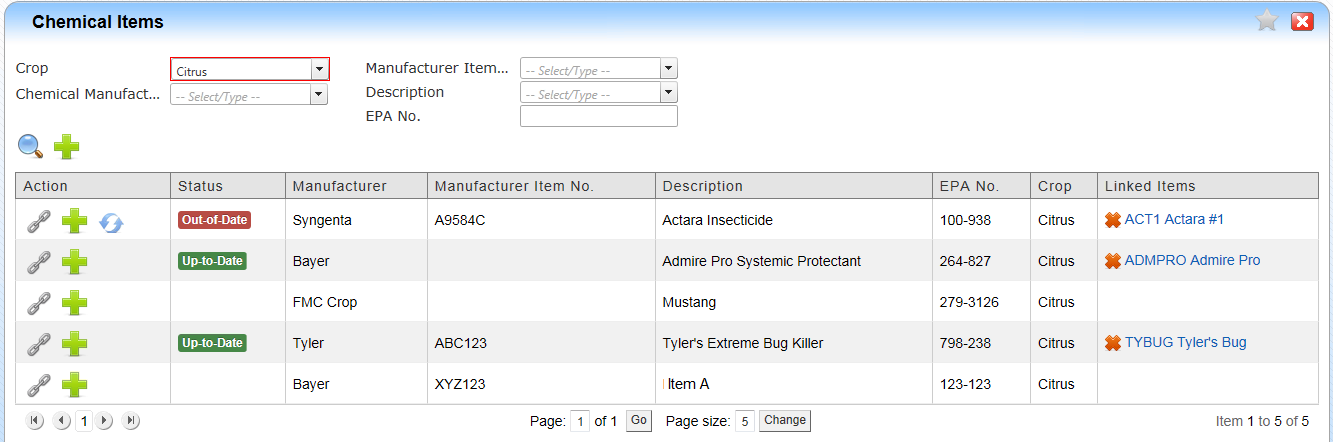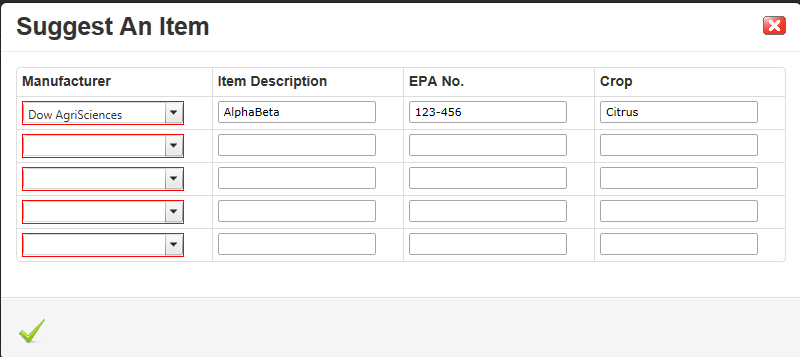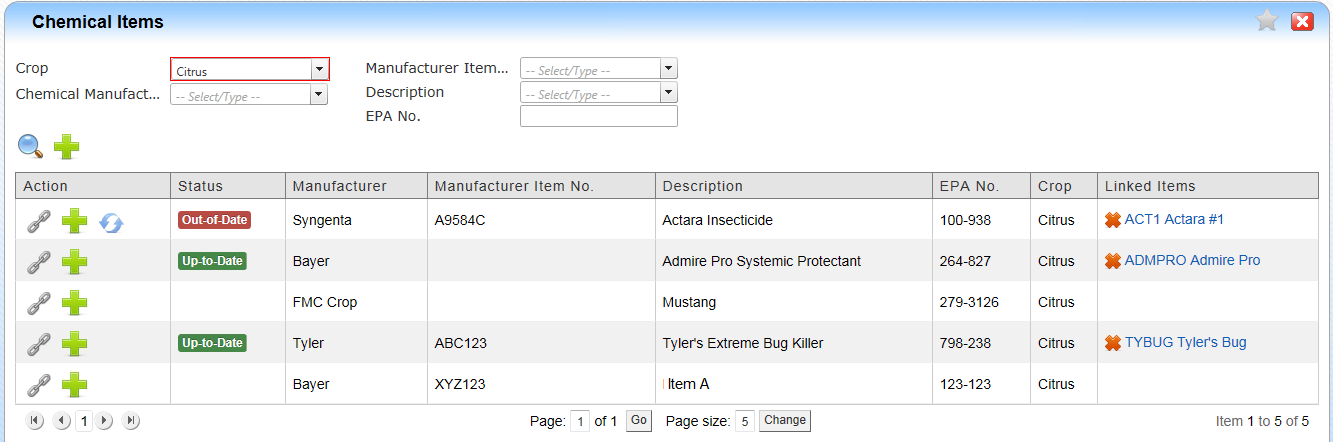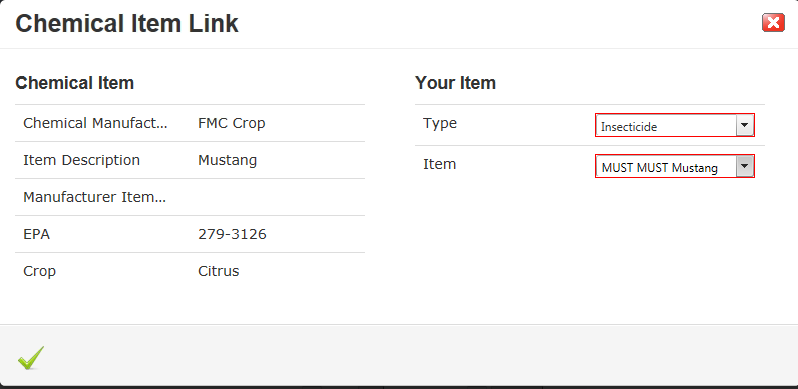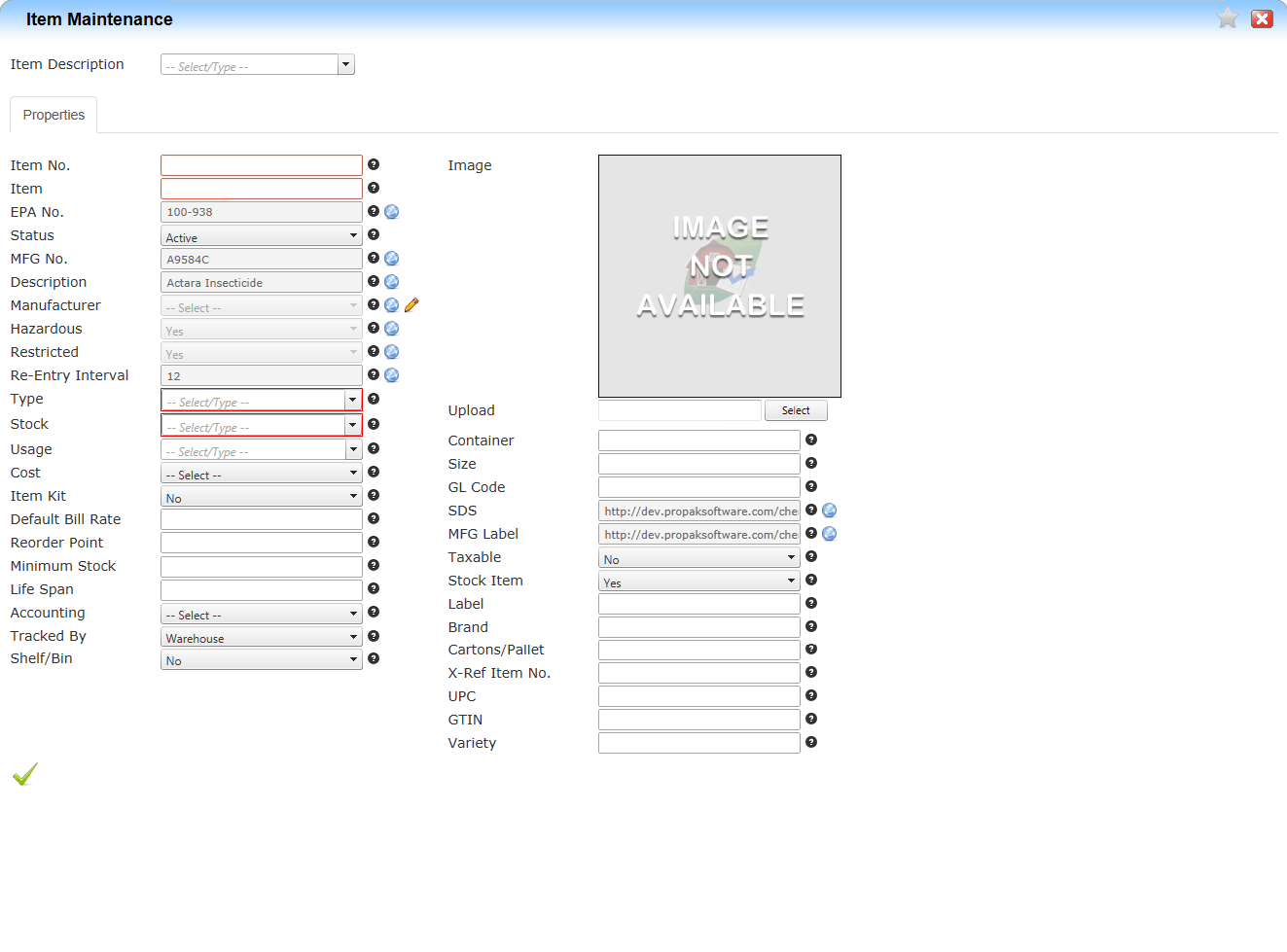| Home » Categories » LandMagic » Barn Manager |
Chemical Items |
|
Article Number: 1073 | Rating: Unrated | Last Updated: Aug 25, 2015 at 10:24 AM
|
Chemical Items Database
Click the Create a New Item from Chemical Item list
Items marked Out-of-Date indicate there have been changes in the master database and that item needs to be synced or updated. |
Attachments  There are no attachments for this article. |
Inventory History
Added on Aug 4, 2015
Work With Inventory
Added on Aug 4, 2015
Bill of Materials
Added on Aug 4, 2015
Requisition
Added on Aug 4, 2015
Equipment List
Added on Aug 4, 2015
Item Maintenance
Added on Aug 4, 2015
Equipment Maintenance
Added on Aug 4, 2015
Work With Item Costing
Added on Aug 4, 2015
Requisition List
Added on Aug 4, 2015
Item List
Added on Aug 4, 2015
|
| KB Home | Advanced Search | News | Glossary | Ask Question | Login |
|
| LandMagicKB |  |
|
|
|