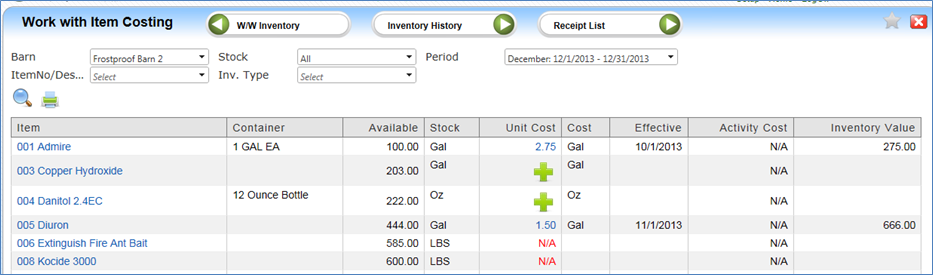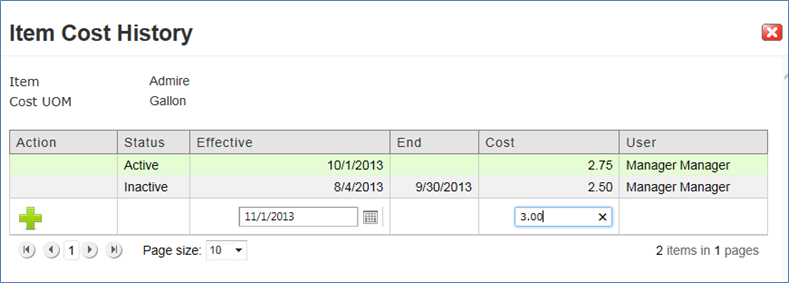| Home » Categories » LandMagic » Barn Manager |
Work With Item Costing |
|
Article Number: 1085 | Rating: Unrated | Last Updated: Aug 26, 2015 at 10:54 AM
|
Work with Costing ScreenRequired setups:
Optional Setups:
This screen allows the user to view the cost by Barn and by Period. It is also where the cost amount is entered.
Add a Cost ValueClicking on the Plus sign or the actual Cost amount under the Unit Cost column will display the Cost entry screen. The history of the cost is also displayed. Enter the Effective date and Cost amount then click the Plus sign to add. You will be prompted to enter the cost amount a second time for validation purposes. Note - The cost value based on the effective date that falls within the Period selected will display on the Work with Item Costing screen.
|
Attachments  There are no attachments for this article. |
Vendor Item
Added on Aug 4, 2015
Equipment List
Added on Aug 4, 2015
Receipt List
Added on Aug 4, 2015
Item Maintenance
Added on Aug 4, 2015
Requisition
Added on Aug 4, 2015
Inventory History
Added on Aug 4, 2015
Vendor Item List
Added on Aug 4, 2015
Chemical Items
Added on Aug 4, 2015
Equipment Maintenance
Added on Aug 4, 2015
Receipt
Added on Aug 4, 2015
|
| KB Home | Advanced Search | News | Glossary | Ask Question | Login |
|
| LandMagicKB |  |
|
|
|