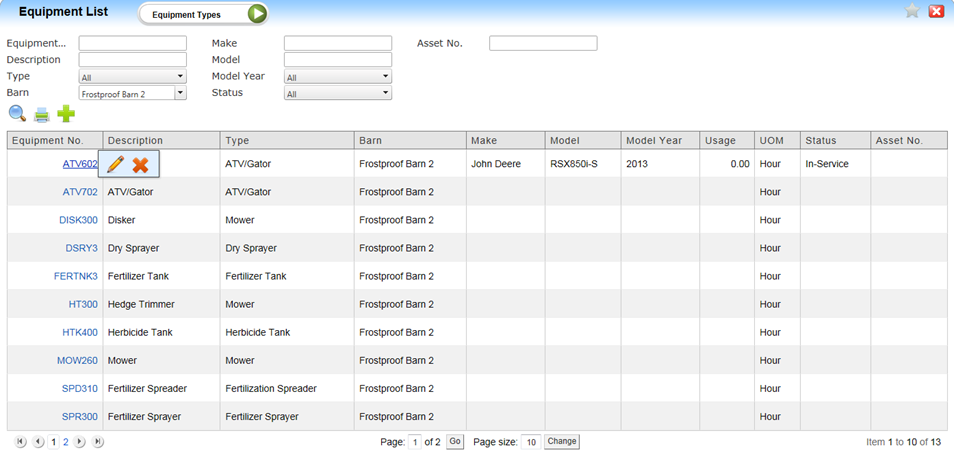| Home » Categories » LandMagic » Barn Manager |
Equipment List |
|
Article Number: 1074 | Rating: Unrated | Last Updated: Aug 27, 2015 at 3:36 PM
|
Equipment List
Using the filters at the top of screen allows for details to be limited to certain records. Column Headings: • Equipment Number – your designated number for this equipment Add a new record via the Plus sign Edit / Delete record by hovering over the Equipment no. and using the popups.
|
Attachments  There are no attachments for this article. |
Chemical Items
Added on Aug 4, 2015
Item Maintenance
Added on Aug 4, 2015
Equipment Maintenance
Added on Aug 4, 2015
Item List
Added on Aug 4, 2015
Bill of Materials
Added on Aug 4, 2015
Receipt
Added on Aug 4, 2015
Work With Inventory
Added on Aug 4, 2015
Vendor Item List
Added on Aug 4, 2015
Vendor Item
Added on Aug 4, 2015
Requisition List
Added on Aug 4, 2015
|
| KB Home | Advanced Search | News | Glossary | Ask Question | Login |
|
| LandMagicKB |  |
|
|
Recently Viewed |