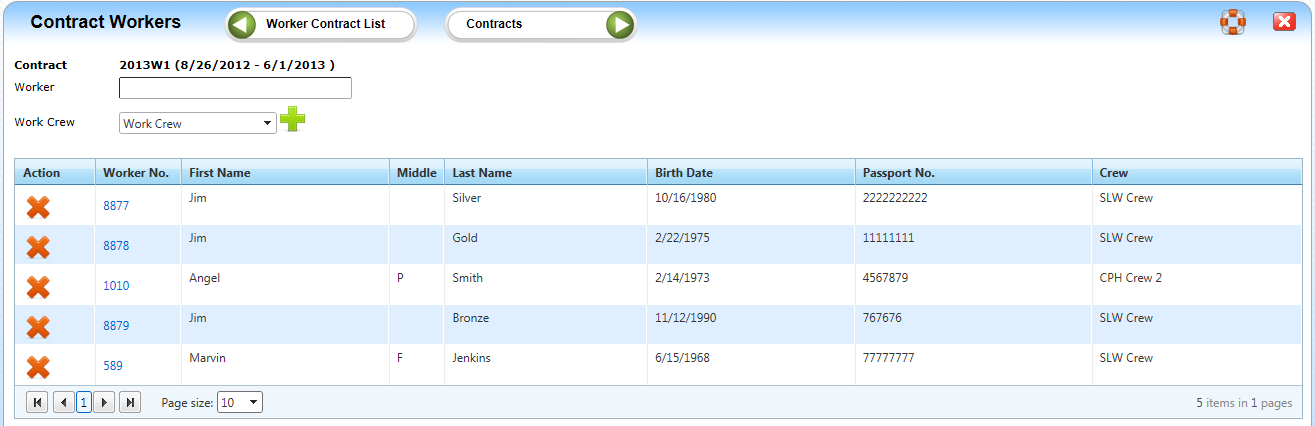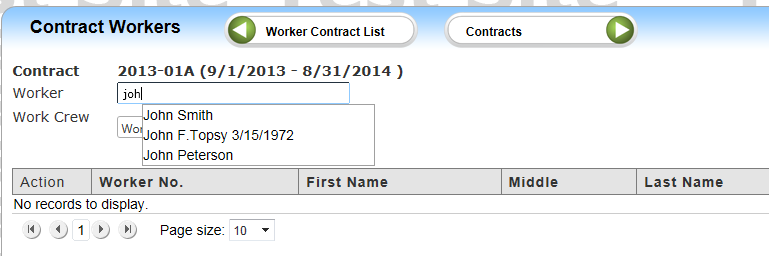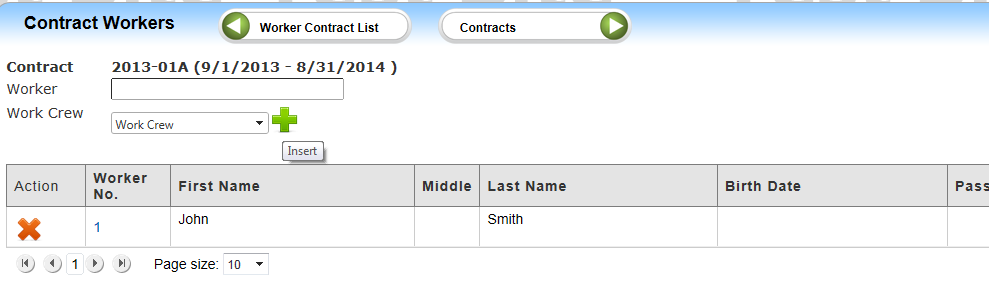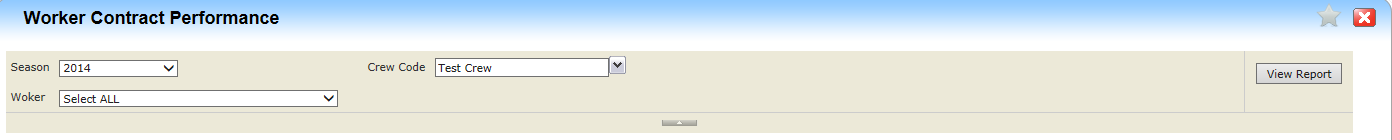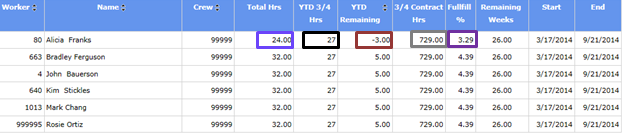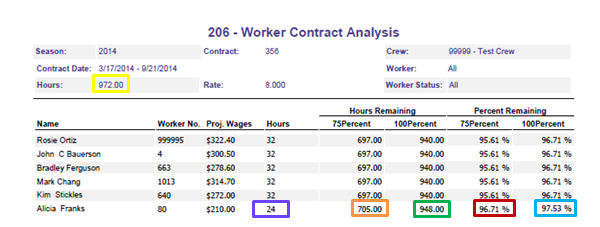Contract Workers
Objectives
• Adding Workers to a Contract
• Understanding report 205-Worker Contract Performance
• Understanding report 206-Worker Contract Analysis
Adding workers to a contract 
From the Worker Contract List screen, click the add worker icon next to their contract.
A list of workers associated with the chosen contract will be displayed.
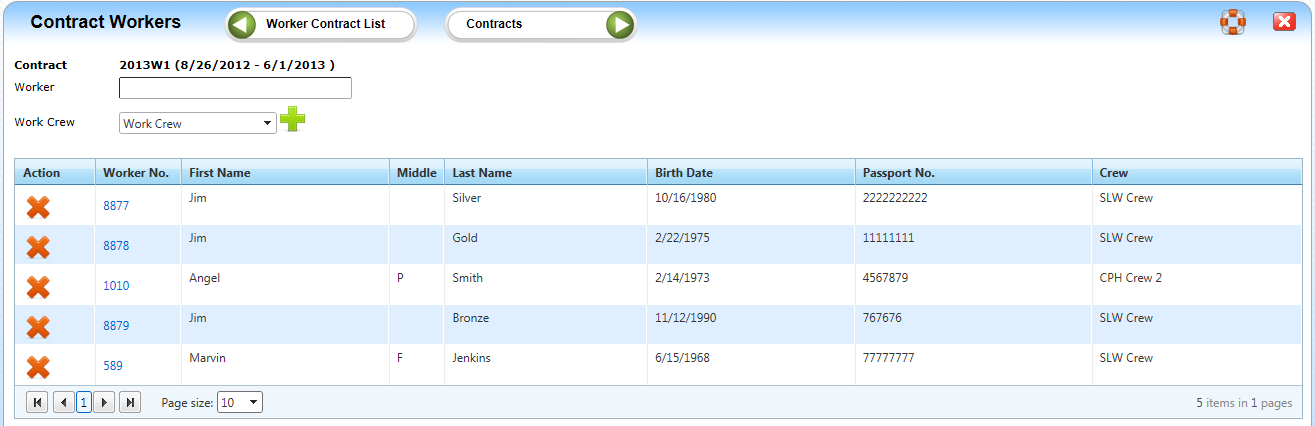
To add a worker, start entering the workers name in the ‘Worker” field. As you type, the names containing the letters typed will appear. You can continue typing as much as you want to narrow the list down. Select the worker you want, then click the Plus Sign icon to add this worker to the contract. Note: If the worker is already assigned to an Active contract the workers name will not appear in the list for selection.
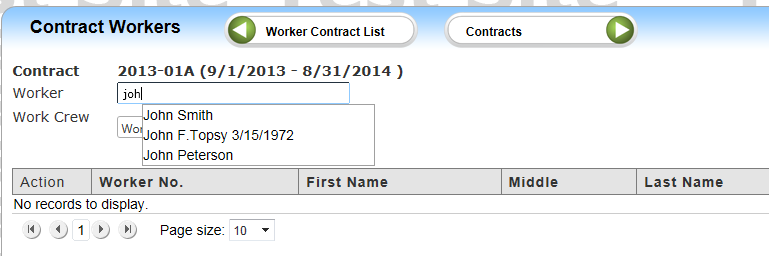
The chosen worker will now appear in the Contract Worker list. NOTE: Once a worker has been added to a contract that worker will be removed from the available “Worker” list and not able to be added to any other active contracts. To delete a worker from the Contract, use the Red X.
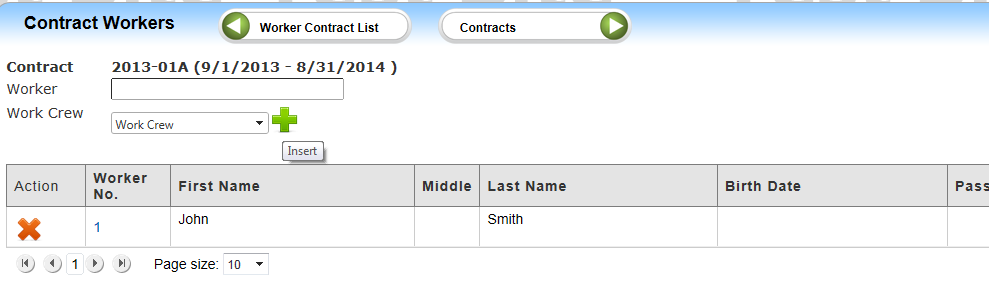
Understanding report 205-Worker Contract Performance
This report provides information by Worker of worker contract hours to date, year to date ¾ hour Guarantee and year to date remaining hours. Also included is a percentage of hours fulfilled and remaining weeks on the contract, to allow you to adjust work as necessary. NOTE: A worker can only exist in one “active” contract at a time.
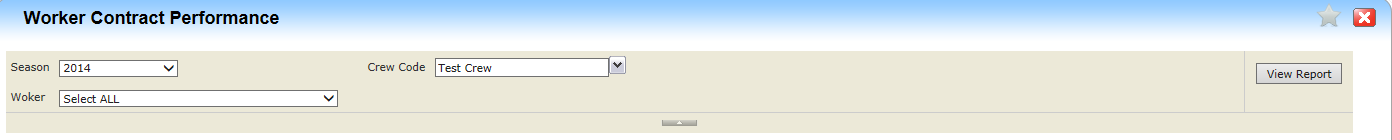
• Season - Defaults to current harvesting season
• Contract – Contract Number/Name
• Crew – Limits to only workers associated to the selected crew
• Worker status – All (both), active, or inactive
Click View Report
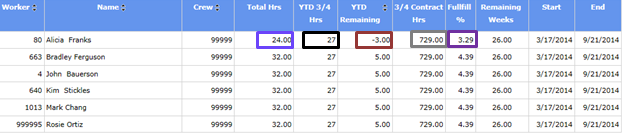
• Worker No.: Worker number
• Name: Worker name
• Crew: The Crew the Worker is assigned to
• (YTD) Total Hours: The Actual total hours worked by Worker through the last current week ending date within the Contract period (based on the Pay Week Starting Date setup in the FieldTime Control table)
• YTD ¾ Hours: The number of weeks from the contract start date through the last current week ending date multiplied by the Contract Calculation Weekly Hours setup in the FieldTime Control table multiplied by 75% (3/4 Guarantee). This is the Contract-To-Date Guaranteed Hours “offered”
o 36 * .75 = 27
• YTD Hours Remaining: Actual total hours worked by Worker minus the calculated YTD ¾ hours defines if the worker is meeting the Guaranteed ¾ Hours Offered or not (a negative value would indicate that the Guaranteed Hours are not being met)
o 24 – 27 = –3.00
• ¾ Contract Hours: The Total Contract hours multiplied by 75%
o 972 * .75 = 729
• Hours Offered Fulfillment %: (Total Hours worked by Worker divided by ¾ Contract Hours) multiplied by 100
o 24 / 729 = 0.032921
o 0.032921 * 100 = 3.29%
• Remaining Weeks: Weeks left based on current week ending date to the Contract End date
• Start: Start date of the Worker’s contract
• End: End date of the Worker’s contract
Understanding report 206 - Worker Contract Analysis
This report provides information by Contract, by Worker on the Hours worked and Hours needed to meet the ¾ (75%) Guarantee, along with the percentage to fulfill the contract.
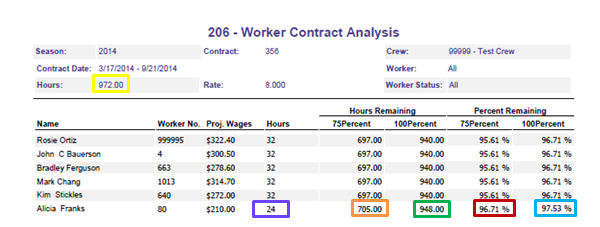
Report Header
• Contract: The Contract Number/Name
• Contract Date: The beginning and ending date of the Contract
• Hours: The total amount of hours per worker for the Contract period
• Rate: Contract Hourly Work Rate
Report Detail
• Name: Worker name
• Worker No.: Worker number
• Wages: The Actual gross wages earned by Worker through the last current week ending date within the Contract period
• Hours: The Actual total hours worked by Worker through the last current week ending date within the Contract period
• Hours Remaining
A. 75 Percent: This is calculated by Worker using the Total Contract Hours Offered multiplied by 75% (3/4 Guarantee) minus the Worker’s Actual Hours worked
a. (972 * .75) – 24 = 705
b. ( 729) – 24 = 705
B. 100 Percent: This is calculated by Worker using the Total Contract Hours Offered minus the Worker’s Actual Hours worked
a. 972 – 24 = 948
• Percent Remaining
A. 75 Percent: This is calculated by Worker using the calculated 75% Hours Remaining divided by the product of the (Total Contract Hours Offered multiplied by 75%) multiplied by 100
a. 705 / (972 * .75) = 0.9671
b. 705 / ( 729) = 0.9671
c. 0.9671 * 100 = 96.71%
B. 100 Percent: This is calculated by Worker using the calculated 100% Hours Remaining divided by the Total Contract Hours Offered multiplied by 100
a. 948 / 972 = 0.9753
b. 0.9753 * 100 = 97.53%
|