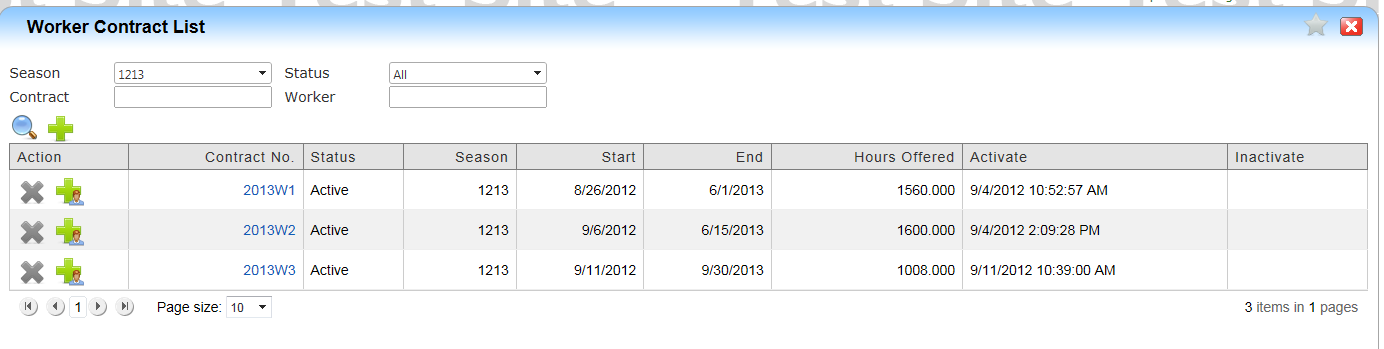| Home » Categories » LandMagic » Applications » Field Time » Worker Contract List |
Worker Contract List |
|
Article Number: 34 | Rating: Unrated | Last Updated: May 7, 2015 at 11:22 AM
|
Worker Contract List Objectives Overview Understanding the Worker Contract List This screen displays all worker contracts based on the filters used.
|
Attachments  There are no attachments for this article. |
| KB Home | Advanced Search | News | Glossary | Ask Question | Login |
|
| LandMagicKB |  |
|
|
|