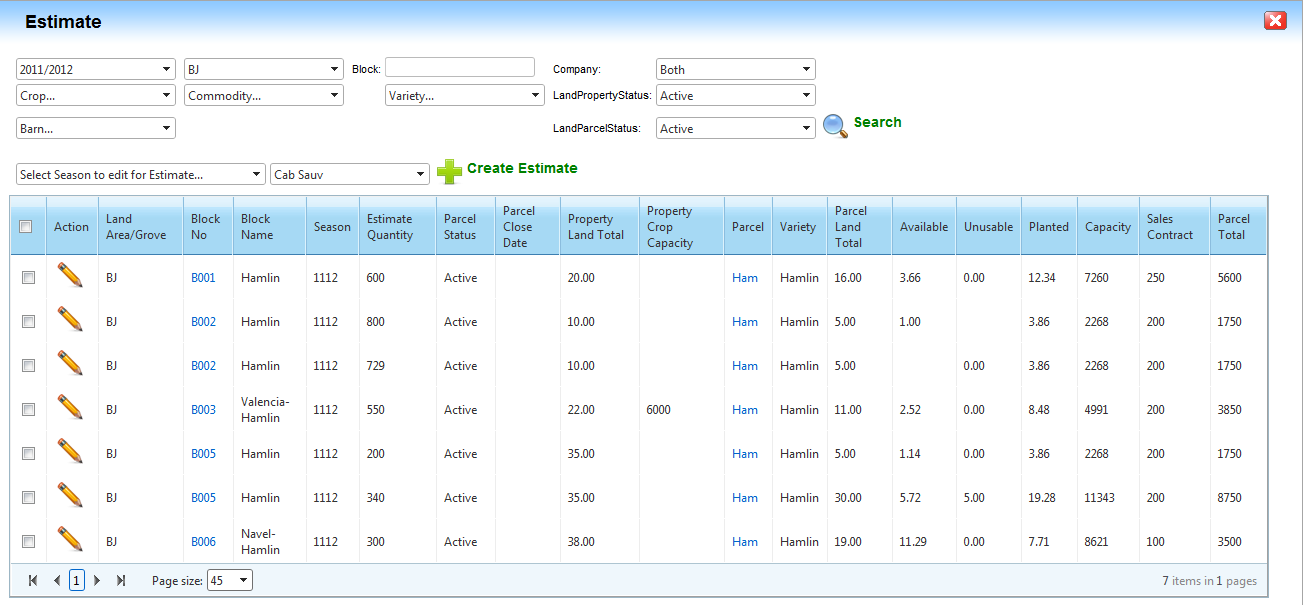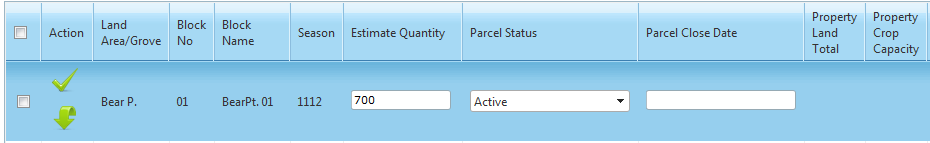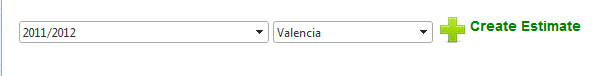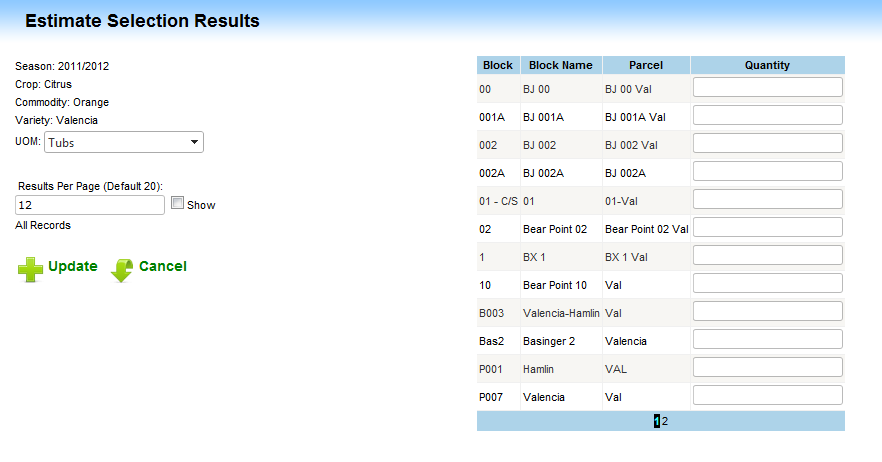| Home » Categories » LandMagic » Applications » Harvesting |
Estimates |
|
Article Number: 49 | Rating: Unrated | Last Updated: Jun 30, 2015 at 11:00 AM
|
Estimate Screen Overview and New Estimate Objectives Overview
Estimates Screen
1. From the Estimate Screen select season Results from clicking Create Estimate 4. Enter quantities for all parcels you are updating |
Attachments  There are no attachments for this article. |
Work With Tickets
Added on Jun 4, 2015
CitraNet Viewer (WIP)
Added on Aug 4, 2015
Ticket Entry
Added on Jun 4, 2015
Pre-Ticket Entry
Added on Jun 5, 2015
Ticket Exchange (WIP)
Added on Aug 4, 2015
Harvest Demand
Added on May 27, 2015
Harvest Schedule
Added on May 29, 2015
|
| KB Home | Advanced Search | News | Glossary | Ask Question | Login |
|
| LandMagicKB |  |
|
|
|